Loading
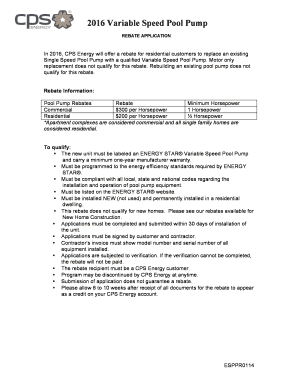
Get Pool Pump Rebate Application - Cps Energy
How it works
-
Open form follow the instructions
-
Easily sign the form with your finger
-
Send filled & signed form or save
How to fill out the Pool Pump Rebate Application - CPS Energy online
Filling out the Pool Pump Rebate Application with CPS Energy can be straightforward if you follow the right steps. This guide provides detailed instructions to ensure that you complete the application accurately and efficiently, making the most of your potential rebate.
Follow the steps to successfully complete your application.
- Press the ‘Get Form’ button to access the Pool Pump Rebate Application form and open it in your preferred document editor.
- Begin by entering your personal information in the designated fields. This includes your full name, CPS Energy account number, mailing address, phone number, and email address. Ensure that all information is accurate and legible.
- Indicate how you heard about the rebate program by selecting the appropriate option on the form.
- For the contractor's section, fill in the contractor's name, license number, phone number, fax number, and email address. Additionally, enter the installation date of the pool pump.
- Provide details about the new system installed, such as the installation address, unit size, brand, and model number.
- Sign the declaration section, certifying that the information provided is accurate. Both the customer and contractor must sign and date this section.
- Before submitting the application, ensure that you have attached all necessary documentation: a dated receipt with product information and a contractor's invoice showing all required details.
- Finally, review the completed application and attached documents for accuracy, then proceed to save your changes, download a copy, and print or share the application as needed.
Complete your Pool Pump Rebate Application online today to start your rebate process!
THE CPS ENERGY HOME MANAGER MOBILE APP The App has most of the features of the full web portal with an easy-to-use interface streamlined for mobile devices. Follow the download instructions for the App of your choice. Make sure to select the App with the CPS Energy logo that is named CPS Energy Home Manager.
Industry-leading security and compliance
US Legal Forms protects your data by complying with industry-specific security standards.
-
In businnes since 199725+ years providing professional legal documents.
-
Accredited businessGuarantees that a business meets BBB accreditation standards in the US and Canada.
-
Secured by BraintreeValidated Level 1 PCI DSS compliant payment gateway that accepts most major credit and debit card brands from across the globe.


