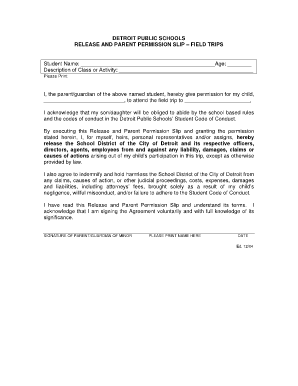
Get Online Permission Slips 2020
How it works
-
Open form follow the instructions
-
Easily sign the form with your finger
-
Send filled & signed form or save
How to fill out the Online Permission Slips online
Filling out the Online Permission Slips is a straightforward process that ensures your child has the necessary permissions for school activities. This guide provides clear and comprehensive instructions to help you complete each section effectively.
Follow the steps to complete your Online Permission Slips with ease.
- Press the ‘Get Form’ button to access the Online Permission Slips and open it in your chosen editor.
- Begin by entering your child's name and age in the designated fields. Make sure the information is accurate and clearly written.
- In the field labeled 'Description of Class or Activity,' provide a brief but specific description of the field trip or event your child will be participating in.
- Next, in the permission section, you will need to confirm your consent by entering your child's name again in the appropriate spot. This reaffirms your approval for their attendance.
- Read through the release statement carefully. It outlines the responsibilities you acknowledge regarding your child's behavior and the school's liability. Ensure you understand the terms.
- To indicate your agreement, you will need to provide your signature in the designated area. This confirms that you have read the document fully and consent to its terms.
- After signing, print or type your name in the specified area to clearly identify yourself as the parent or guardian.
- Finally, enter the date on which you are signing the permission slip. Once all information is completed, you can save your changes, download the document, print it, or share it as necessary.
Complete your Online Permission Slips today to ensure your child's participation in their upcoming activities!
Get form
To give permission for a Google Form, first ensure that you have the necessary link shared with the intended recipients. They can then fill out the form, which captures their consent or required permissions. Using online permission slips via Google Forms makes it easy to collect the necessary approvals in an organized manner. Always check the settings to ensure that responses are collected securely.
Get This Form Now!
Industry-leading security and compliance
-
In businnes since 199725+ years providing professional legal documents.
-
Accredited businessGuarantees that a business meets BBB accreditation standards in the US and Canada.
-
Secured by BraintreeValidated Level 1 PCI DSS compliant payment gateway that accepts most major credit and debit card brands from across the globe.


