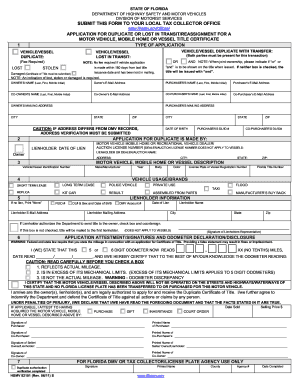
Get Fl Form 2011-2026
How it works
-
Open form follow the instructions
-
Easily sign the form with your finger
-
Send filled & signed form or save
How to fill out the FL Form online
This guide provides clear and detailed instructions on how to accurately fill out the FL Form online for a duplicate, lost in transit, or reassignment of a motor vehicle, mobile home, or vessel title certificate. Following these steps will help ensure your application is completed successfully and submitted correctly.
Follow the steps to complete the FL Form online perfectly.
- Click ‘Get Form’ button to obtain the FL Form and open it in your editor of choice.
- In Section 1, choose the type of application you are submitting: vehicle/vessel duplicate, lost vehicle/vessel, or vehicle/vessel duplicate with transfer. Make sure to check the appropriate box indicating whether the title is lost, stolen, or damaged.
- In Section 2, indicate who is making the duplicate application by checking the appropriate box (owner, lienholder, dealer/auction). Provide the person's or organization’s name and address, along with the dealer license number if applicable.
- In Section 3, complete the description of the motor vehicle, mobile home, or vessel. Fill in the Vehicle/Vessel Identification Number, make, year, body type, color, and license plate or registration number as applicable. If the vehicle will not be used on Florida highways or waterways, check the corresponding box.
- In Section 4, indicate the vehicle usage/brands by checking the box that best describes how the vehicle will be used (e.g., private use, taxi, police vehicle, etc.).
- In Section 5, provide lienholder information. If there is no lienholder, write 'None' in the first box. If there is a lien, complete all relevant information.
- In Section 6, complete the application attestation, signatures, and odometer declaration. Provide the odometer reading and ensure the correct box is checked regarding the mileage. Obtain the necessary signatures from all involved parties.
- Finally, review all provided information for accuracy. Save your changes, and either download or print the completed form for submission.
Complete the FL Form online today to ensure your vehicle title issues are resolved promptly.
Filling out Florida Form HSMv 82040 requires you to provide specific vehicle information, including your Vehicle Identification Number (VIN) and registration details. Next, carefully follow the form's prompts to complete ownership and identification sections. Utilizing US Legal Forms can provide enhanced clarity and templates for a smoother experience.
Industry-leading security and compliance
-
In businnes since 199725+ years providing professional legal documents.
-
Accredited businessGuarantees that a business meets BBB accreditation standards in the US and Canada.
-
Secured by BraintreeValidated Level 1 PCI DSS compliant payment gateway that accepts most major credit and debit card brands from across the globe.


