Loading
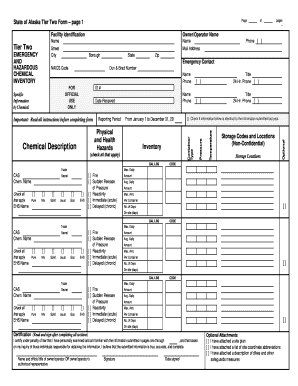
Get Ak Tier Two Form
How it works
-
Open form follow the instructions
-
Easily sign the form with your finger
-
Send filled & signed form or save
How to fill out the AK Tier Two Form online
Filling out the AK Tier Two Form online is an essential process for reporting emergency and hazardous chemical inventory. This guide provides clear, step-by-step instructions to help you navigate the form efficiently and accurately.
Follow the steps to complete the AK Tier Two Form online
- Press the ‘Get Form’ button to obtain the AK Tier Two Form and open it in the editor.
- Fill in the facility identification section. Enter the name of the owner or operator, complete the address fields including street, city, borough, state, and zip code, and provide a contact phone number.
- In the emergency contact section, list the name and phone number of the emergency contact person, along with their title and a 24-hour contact number.
- Provide the North American Industry Classification System (NAICS) code and Dun & Bradstreet number if applicable.
- Complete the reporting period by indicating the start and end dates for the inventory reporting, which typically covers January 1 to December 31 of the specified year.
- For each chemical in the inventory, fill out the specific information section. Include the chemical name, trade name, and CAS number as appropriate. Indicate if the information is identical to the previous year by checking the box.
- For each chemical, check the applicable physical and health hazards. Specify the storage code and location and fill out the amount and average daily amount.
- Complete the certification section at the end of the form. Sign and date it, certifying that the information is accurate and complete to the best of your knowledge.
- If you have additional documentation, indicate any optional attachments you are including, such as site plans or descriptions of safeguards.
- After completing the form, you may save changes, download, print, or share the document as needed.
Start filling out your AK Tier Two Form online today for accurate reporting.
Tier 2 reporting thresholds represent the minimum quantities of certain hazardous materials that must be reported. These thresholds vary by substance and location, influencing the necessity of filing the AK Tier Two Form. Knowing these thresholds allows organizations to prepare for potential inspections and maintain compliance. Consequently, you can avoid issues that arise from underreporting or failed submissions.
Industry-leading security and compliance
US Legal Forms protects your data by complying with industry-specific security standards.
-
In businnes since 199725+ years providing professional legal documents.
-
Accredited businessGuarantees that a business meets BBB accreditation standards in the US and Canada.
-
Secured by BraintreeValidated Level 1 PCI DSS compliant payment gateway that accepts most major credit and debit card brands from across the globe.


