Loading
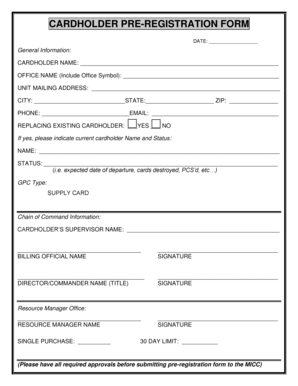
Get Cardholder Pre-registration Form - Ajrotcus
How it works
-
Open form follow the instructions
-
Easily sign the form with your finger
-
Send filled & signed form or save
How to fill out the CARDHOLDER PRE-REGISTRATION FORM - Ajrotcus online
Filling out the CARDHOLDER PRE-REGISTRATION FORM - Ajrotcus online is an essential step for users looking to register or update their cardholder information. This guide provides clear, step-by-step instructions to ensure a smooth and successful process.
Follow the steps to complete your form efficiently.
- Press the ‘Get Form’ button to access the CARDHOLDER PRE-REGISTRATION FORM and open it in your editing software.
- Begin by filling out the general information section. Enter your cardholder name in the designated field, ensuring your full name is accurately reflected.
- Complete the office name field, including the office symbol, if applicable. This information identifies your official working location.
- Fill in your unit mailing address, ensuring that every detail is correct as it will be used for official correspondence.
- Enter the city, state, and ZIP code in their respective fields accurately to maintain precise location information.
- Provide your phone number and email address. This contact information is crucial for follow-ups or clarifications.
- Indicate whether you are replacing an existing cardholder by checking the appropriate box. If yes, please fill in the name and status of the current cardholder.
- Specify the GPC type by selecting 'Supply Card' in the category provided.
- In the chain of command information section, fill in the supervisor's name and obtain their signature. This step verifies your position within the organizational hierarchy.
- Next, complete the billing official name section and include their signature. This indicates formal approval for the cardholder registration.
- Provide the name and title of the director or commander, along with their signature, which is another critical approval step.
- Fill out the resource manager’s name and complete the signatures as required.
- Mention whether there is a single purchase requested and any applicable limits related to purchases. Ensure that all required approvals are obtained before submission.
- Once all fields are completed and verified, save your changes. You may download, print, or share the form as needed.
Complete your CARDHOLDER PRE-REGISTRATION FORM online to ensure efficient processing!
If you need a new card, we will mail you one. You'll get it in about a week.
Industry-leading security and compliance
US Legal Forms protects your data by complying with industry-specific security standards.
-
In businnes since 199725+ years providing professional legal documents.
-
Accredited businessGuarantees that a business meets BBB accreditation standards in the US and Canada.
-
Secured by BraintreeValidated Level 1 PCI DSS compliant payment gateway that accepts most major credit and debit card brands from across the globe.


