Loading
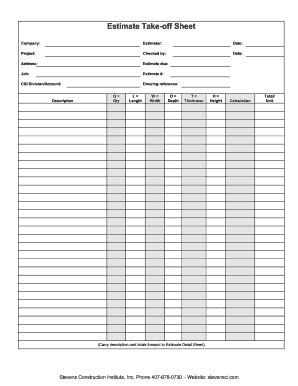
Get Take Off Sheet Example Pdf
How it works
-
Open form follow the instructions
-
Easily sign the form with your finger
-
Send filled & signed form or save
How to fill out the Take Off Sheet Example Pdf online
Filling out the Take Off Sheet Example Pdf is a crucial step in project estimation, allowing users to consolidate and calculate necessary details. This guide provides a step-by-step approach to ensure accurate completion of the form.
Follow the steps to successfully complete the Take Off Sheet.
- Click ‘Get Form’ button to obtain the form and open it in the editor.
- Begin by entering the company name in the designated field at the top of the sheet. This should reflect the organization for which the estimate is being prepared.
- Fill in the 'Estimator' field with the name of the individual responsible for preparing the estimate.
- Enter the current date in the 'Date' field. This should correspond to the date the estimation is being completed.
- Specify the 'Project' title that relates to the estimate. This helps in identifying the scope of the work.
- Include the name of the person who checked the estimate in the 'Checked by' field for verification purposes.
- Indicate the date the estimate was checked in the 'Date' field next to the 'Checked by' section.
- Fill in the 'Address' where the project is located. This is essential for any on-site references.
- Specify the due date for the estimate in the 'Estimate due' field to manage timelines effectively.
- Fill in the job related to the estimate in the 'Job' field, which gives clarity on the task at hand.
- Enter the estimate number in the 'Estimate #' field, which helps in organizing and tracking estimates.
- Specify the CSI division/account in the respective field to categorize the estimate.
- Reference any drawings related to the project in the 'Drawing reference' field for visual guidance.
- Fill in the description of the items being estimated in the 'Description' field along with corresponding quantities in 'Qty' and measurements in 'Length', 'Width', 'Depth', 'Thickness', and 'Height' as applicable.
- Calculate totals and units in the 'Total/ Unit' section to ensure all estimates are accounted for.
- Carry any necessary descriptions and totals forward to the Estimate Detail Sheet if instructed before proceeding.
- Upon completing the form, review all entries for accuracy. Users can then save changes, download, print, or share the form as needed.
Start completing your documents online to streamline your estimation process.
The material take-off method involves listing all materials required for a construction project, based on specifications and drawings. This approach helps identify the types and quantities needed, ensuring accurate ordering and budgeting. Using a Take Off Sheet Example Pdf can simplify this method, providing a structured format for tracking material needs.
Industry-leading security and compliance
US Legal Forms protects your data by complying with industry-specific security standards.
-
In businnes since 199725+ years providing professional legal documents.
-
Accredited businessGuarantees that a business meets BBB accreditation standards in the US and Canada.
-
Secured by BraintreeValidated Level 1 PCI DSS compliant payment gateway that accepts most major credit and debit card brands from across the globe.


