Loading
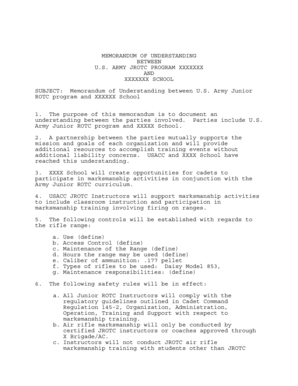
Get Xxxxxxxshcool Com Form
How it works
-
Open form follow the instructions
-
Easily sign the form with your finger
-
Send filled & signed form or save
How to fill out the Xxxxxxxshcool Com Form online
This guide provides step-by-step instructions on how to complete the Xxxxxxxshcool Com Form online. Whether you are familiar with online forms or new to the process, this guide will support you in navigating each section with ease.
Follow the steps to fill out the form accurately.
- Click ‘Get Form’ button to obtain the form and open it in the editor.
- Begin by filling in the required information in the designated fields, such as the organization's name and the purpose of the memorandum. Ensure that all entries are accurate and reflect the details of the partnership.
- In the section regarding marksmanship activities, specify the opportunities created for cadets. Clearly outline the curriculum components that will be supported by the U.S. Army Junior ROTC program.
- Next, detail the controls regarding the rifle range. This includes defining usage, access control, maintenance responsibilities, and operational hours.
- Alongside these operational details, include the specific caliber of ammunition and types of rifles permitted for use. Make sure that all specifications are in line with safety protocols.
- In the safety rules section, outline the compliance requirements for instructors. Ensure all JROTC instructors are informed about regulatory guidelines and training protocols.
- Finally, have the Senior Army Instructor and the School Official sign and date the form to finalize the memorandum. Ensure that all signatures are gathered before submission.
- Once you have completed the form, review all entries for completeness. You can then proceed to save your changes, download the completed form, print it for physical records, or share it as needed.
Take the next step and complete your documents online today.
Related links form
Industry-leading security and compliance
US Legal Forms protects your data by complying with industry-specific security standards.
-
In businnes since 199725+ years providing professional legal documents.
-
Accredited businessGuarantees that a business meets BBB accreditation standards in the US and Canada.
-
Secured by BraintreeValidated Level 1 PCI DSS compliant payment gateway that accepts most major credit and debit card brands from across the globe.


