Loading
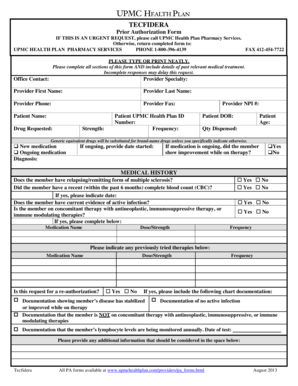
Get Upmc Prior Auth Form
How it works
-
Open form follow the instructions
-
Easily sign the form with your finger
-
Send filled & signed form or save
How to fill out the Upmc Prior Auth Form online
Navigating the Upmc Prior Authorization Form can seem daunting, but this guide will help you understand each component and simplify the process of submitting it online. By following these clear steps, you will be able to accurately complete the form and support your request efficiently.
Follow the steps to complete the form effectively.
- Click 'Get Form' button to access the Upmc Prior Auth Form and open it in your editing tool.
- Begin with the office contact information. Fill in the provider's specialty, first name, last name, phone number, and fax number. Ensure that this information is accurate as it facilitates communication.
- Enter the patient's information, including their full name, date of birth, age, and UPMC Health Plan ID number. These details are vital for identifying the patient in the system.
- Specify the drug requested and its strength. Also, define the frequency of administration and quantity to be dispensed, as this is necessary for the approval process.
- Indicate whether this is a new medication or an ongoing treatment. If it is ongoing, provide the date the treatment started and answer whether the member has shown improvement while on therapy.
- In the medical history section, accurately check the boxes regarding the patient's condition, including their diagnosis and any relevant medical tests like a recent complete blood count.
- If applicable, detail any concomitant therapies the patient is currently undergoing and list any previously tried therapies along with their respective doses and strengths.
- Indicate if this request is for re-authorization. If so, attach any required documentation that supports the need for continued therapy.
- Lastly, provide additional relevant information in the designated space to support your request further. Make sure to review all entries for accuracy.
- Once the form is filled out, save your changes. You may then download, print, or share the completed form as needed.
Complete the Upmc Prior Auth Form online to ensure a smooth and swift submission process.
All completed authorization forms can be faxed to: 717-782-3671 OR sent to: UPMC in Central Pa. You can then give the completed authorization form to the individual or organization to whom you wish to give access to.
Industry-leading security and compliance
US Legal Forms protects your data by complying with industry-specific security standards.
-
In businnes since 199725+ years providing professional legal documents.
-
Accredited businessGuarantees that a business meets BBB accreditation standards in the US and Canada.
-
Secured by BraintreeValidated Level 1 PCI DSS compliant payment gateway that accepts most major credit and debit card brands from across the globe.


