Loading
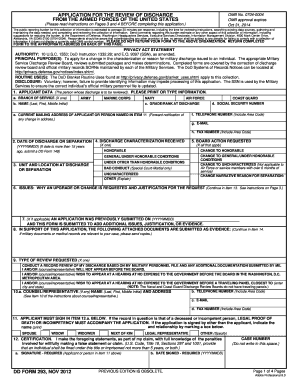
Get Dd 293 2012
How it works
-
Open form follow the instructions
-
Easily sign the form with your finger
-
Send filled & signed form or save
How to fill out the DD 293 online
The DD 293 form is essential for individuals seeking a review of their military discharge. This guide provides clear, step-by-step instructions on how to complete the form online, ensuring clarity for all users, regardless of their legal experience.
Follow the steps to successfully fill out the DD 293 form.
- Click ‘Get Form’ button to obtain the DD 293 form and open it in your preferred editor.
- Begin by entering your applicant data in section 1. Fill out the branch of service by marking one option, followed by your full name, Social Security number, grade or rank at discharge, and current mailing address. Include your telephone number, e-mail, and fax number if available.
- In section 2, input the date of your discharge using the format YYYYMMDD. Make sure to follow this format precisely, as any errors may affect the review process.
- Proceed to section 3 to provide the unit and location where you were discharged. This information is critical for processing your review.
- In section 4, indicate the discharge characterization you received by marking the appropriate option. This will help direct the board’s review.
- Section 5 involves your request for board action. Choose from the options provided, marking all actions that apply.
- For section 6, outline the issues justifying your request for an upgrade or change to your discharge status. Be specific about why you believe the change is warranted.
- If applicable, check the box in section 7 to indicate if you have previously submitted an application on a specific date.
- Section 8 allows you to attach supporting documents. Be sure to provide relevant evidence to support your claims and include your name and Social Security number on each document.
- In section 9, indicate the type of review you are requesting—whether a records review or a personal hearing.
- Complete section 10 if you have a counsel or representative. Provide their details or omit if not applicable.
- Ensure you sign and date the application in section 12. If the application is submitted by someone other than the applicant, ensure legal proof of death or incompetency is attached.
- Once you have completed all sections, save your changes, and you can choose to download or print the form for your records.
Start filling out your DD 293 form online today to ensure your request is processed smoothly.
Get form
Experience a faster way to fill out and sign forms on the web. Access the most extensive library of templates available.
Related links form
No, DD does not automatically indicate a dishonorable discharge. The term 'DD' stands for 'Discharge Document,' which can encompass various types, including honorable, general, and undesirable discharges. Understanding the specifics of your discharge is crucial, and using DD 293 may help clarify your status.
Get This Form Now!
Use professional pre-built templates to fill in and sign documents online faster. Get access to thousands of forms.
Industry-leading security and compliance
US Legal Forms protects your data by complying with industry-specific security standards.
-
In businnes since 199725+ years providing professional legal documents.
-
Accredited businessGuarantees that a business meets BBB accreditation standards in the US and Canada.
-
Secured by BraintreeValidated Level 1 PCI DSS compliant payment gateway that accepts most major credit and debit card brands from across the globe.


