Loading
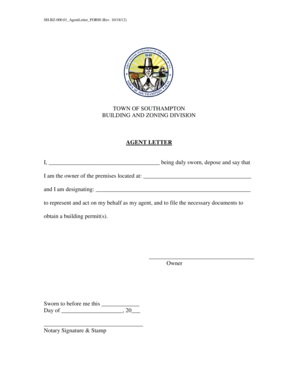
Get Town Of Southampton Building And Zoning Division - Southamptontownny
How it works
-
Open form follow the instructions
-
Easily sign the form with your finger
-
Send filled & signed form or save
How to fill out the TOWN OF SOUTHAMPTON BUILDING AND ZONING DIVISION - Southamptontownny online
Filling out the TOWN OF SOUTHAMPTON BUILDING AND ZONING DIVISION form online can be a straightforward process if you follow the right steps. This guide will help you navigate through each section of the form with ease, ensuring you provide the necessary information clearly and accurately.
Follow the steps to complete your form online effectively.
- Click ‘Get Form’ button to access the form and open it in your preferred online editor.
- In the first blank field, enter your full name as the owner of the premises. Ensure that your name is spelled correctly.
- In the subsequent field, provide the complete address of the property for which you are obtaining the building permit. Include street number, street name, city, and zip code.
- Next, designate the name of the person you are appointing as your agent. This individual will represent you in all matters related to the building permit application.
- After filling in the required information, ensure all details are accurate before signing. In the designated area, sign your name as the property owner.
- The form must be notarized. Leave space for a notary's signature and stamp, which certifies that you have signed the document in their presence.
- Finally, after reviewing all fields for accuracy, you may choose to save the completed form, download it for your records, print a copy, or share it as necessary.
Complete your documents online today for a smoother filing experience.
Related links form
How to trade using charts Open an IG trading account or log in to your existing account. Search and select the asset you are interested in trading. Click the 'add to workspace' button for easy access to your chart every time you log in. Use the indicators and drawings to analyse the chart.
Industry-leading security and compliance
US Legal Forms protects your data by complying with industry-specific security standards.
-
In businnes since 199725+ years providing professional legal documents.
-
Accredited businessGuarantees that a business meets BBB accreditation standards in the US and Canada.
-
Secured by BraintreeValidated Level 1 PCI DSS compliant payment gateway that accepts most major credit and debit card brands from across the globe.


