Loading
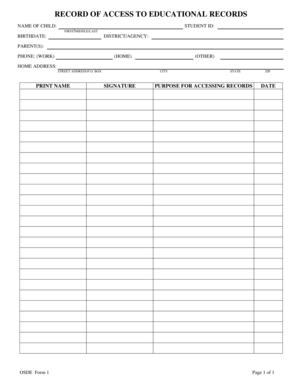
Get Form 01 Record Of Accessdoc - Sde Ok
How it works
-
Open form follow the instructions
-
Easily sign the form with your finger
-
Send filled & signed form or save
How to fill out the Form 01 Record Of Accessdoc - Sde Ok online
Filling out the Form 01 Record Of Accessdoc - Sde Ok online allows you to gain access to educational records efficiently. This guide will provide you with clear, step-by-step instructions to help you complete the form accurately.
Follow the steps to complete the Form 01 Record Of Accessdoc - Sde Ok.
- Use the ‘Get Form’ button to obtain the form and open it in the editing interface.
- Begin by entering the name of the child for whom you are requesting access to educational records. Fill in the first, middle, and last name as indicated in the appropriate field.
- Provide the student ID in the designated field. This is crucial for identifying the correct educational records.
- Next, enter the child's birthdate in the specified format. Ensure accuracy as this will assist in confirming the child's identity.
- Fill in the district or agency name responsible for the child's educational records in the corresponding section.
- In the parent(s) section, provide the names of the parents or guardians requesting access, as well as their contact phone numbers. Include work, home, and other numbers as applicable.
- Enter the home address, including the street address or P.O. Box, city, state, and ZIP code. This information is necessary for correspondence regarding the access request.
- Sign the form in the designated area to certify the request for access. The printed name should be provided next to the signature.
- Indicate the purpose for accessing the records. Be as specific as possible to clarify your intent.
- Finally, input the date on which the form is filled out. Once all fields are completed, you can save the changes, download, print, or share the form as needed.
Complete your documents online today for a seamless experience!
Select the text you want to include in the list. In the Format sidebar on the right, click the Style button near the top. Click the Bullets & Lists pop-up menu near the bottom of the sidebar, then choose an option. Continue typing your list, separating each item with a paragraph break.
Industry-leading security and compliance
US Legal Forms protects your data by complying with industry-specific security standards.
-
In businnes since 199725+ years providing professional legal documents.
-
Accredited businessGuarantees that a business meets BBB accreditation standards in the US and Canada.
-
Secured by BraintreeValidated Level 1 PCI DSS compliant payment gateway that accepts most major credit and debit card brands from across the globe.


