Loading
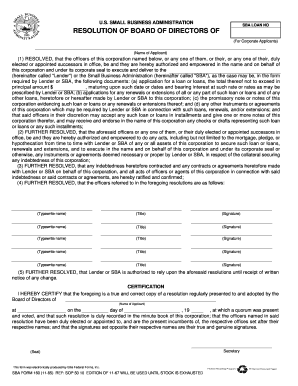
Get Sba Form 160
How it works
-
Open form follow the instructions
-
Easily sign the form with your finger
-
Send filled & signed form or save
How to fill out the SBA Form 160 online
The SBA Form 160 is crucial for corporate applicants seeking loans through the Small Business Administration. This guide provides clear, step-by-step instructions on how to complete the form online effectively.
Follow the steps to successfully fill out the SBA Form 160 online.
- Click ‘Get Form’ button to download the form and open it in your chosen document editor.
- Begin by entering the name of the applicant in the designated field at the top of the form.
- In the resolution section, clearly state the loan amount and the lender’s name where indicated.
- List the officers authorized to execute documents for the corporation, including their titles and signatures.
- Ensure all previous agreements with the lender or SBA are ratified in the final resolution.
- Complete the certification section by confirming the date, location, and presence of a quorum during the meeting.
- After thoroughly reviewing all entered information for accuracy, save changes, download, print, or share the completed form as needed.
Get started on completing your documents online today!
Yes, the SBA Form 1920 is still a necessary document for businesses applying for funding under certain SBA programs. This form is specifically used for lender applications and requires detailed financial information. Including the SBA Form 160 in your submission can help organize your overall application package and improve clarity for lenders.
Industry-leading security and compliance
US Legal Forms protects your data by complying with industry-specific security standards.
-
In businnes since 199725+ years providing professional legal documents.
-
Accredited businessGuarantees that a business meets BBB accreditation standards in the US and Canada.
-
Secured by BraintreeValidated Level 1 PCI DSS compliant payment gateway that accepts most major credit and debit card brands from across the globe.


