Loading
Get Service Agreement - Documatica-formscom
How it works
-
Open form follow the instructions
-
Easily sign the form with your finger
-
Send filled & signed form or save
How to fill out the Service Agreement - Documatica-formscom online
This guide provides a clear and structured approach to completing the Service Agreement - Documatica-formscom online. By following these detailed steps, users can efficiently navigate the form and ensure all necessary information is accurately provided.
Follow the steps to fill out the Service Agreement online.
- Click the ‘Get Form’ button to obtain the Service Agreement and open it in the editor.
- Begin by filling in the Customer's information. Enter the full name, address, and location details of the individual or organization that serves as the Customer.
- Next, input the Service Provider's information. Include their complete name, address, and relevant location details.
- Proceed to the 'Background' section. This field may require a brief description of the Customer's business operations and how the Service Provider supports these objectives.
- In the 'Nature of Services' section, clearly outline the services to be provided by the Service Provider. Include any additional services that may be required in the future.
- Fill in the 'Term of Agreement'. Specify the effective date and duration of the agreement, noting any provisions for modification or termination.
- In the 'Compensation' field, indicate the agreed-upon hourly rate for the services provided, ensuring clarity about any deductions that may apply.
- Include details in the 'Reimbursement of Expenses' section, outlining the conditions under which the Customer will cover expenses incurred by the Service Provider.
- Complete the 'Payment Schedule' section by specifying the frequency of payments to the Service Provider.
- If applicable, articulate any 'Non-Performance Penalties' that will be enforced should the Service Provider fail to fulfill their obligations.
- Address the 'Confidentiality' requirements by ensuring both parties are clear on what constitutes confidential information and the terms of its protection.
- Complete the 'Legal Costs' section by detailing the responsibilities related to legal fees should any disputes arise.
- Review the 'Governing Law' clause to confirm it aligns with the jurisdiction intended by both parties.
- Fill in the 'Termination' conditions, specifying how either party may opt to terminate the Agreement.
- Lastly, ensure all sections of the form are reviewed for accuracy and completeness. You can now save your changes, download, print, or share the completed form as needed.
Complete your documents online effortlessly and ensure all details are covered.
Service agreements help make sure the participant and provider have the same expectations of what supports will be delivered and how they will be delivered. Making a service agreement is a negotiation between the participant and the provider.
Industry-leading security and compliance
US Legal Forms protects your data by complying with industry-specific security standards.
-
In businnes since 199725+ years providing professional legal documents.
-
Accredited businessGuarantees that a business meets BBB accreditation standards in the US and Canada.
-
Secured by BraintreeValidated Level 1 PCI DSS compliant payment gateway that accepts most major credit and debit card brands from across the globe.


