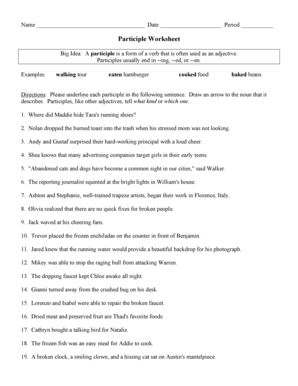
Get Participle Worksheet
How it works
-
Open form follow the instructions
-
Easily sign the form with your finger
-
Send filled & signed form or save
How to fill out the Participle Worksheet online
The participle worksheet is an essential tool for understanding participles and their use as adjectives in sentences. This guide provides a clear and structured approach to filling out the form online, ensuring you effectively underline and identify participles in given sentences.
Follow the steps to complete the worksheet seamlessly.
- Click the ‘Get Form’ button to obtain the participle worksheet and open it for editing.
- Begin by reviewing the instructions provided on the worksheet, which explain the task of underlining each participle in the sentences.
- As you read each sentence, identify the participles, which typically end in --ing, --ed, or --en. Make sure you have a clear understanding of what participles are to complete the task effectively.
- Once you have identified a participle in a sentence, use your cursor to underline it and draw an arrow pointing to the noun that the participle describes.
- Continue this process for all the sentences provided in the worksheet, ensuring accuracy in your identification and marking.
- After you have underlined all participles and connected them to their corresponding nouns, review your work to check for any missed participles.
- Once satisfied with your completed worksheet, you can save your changes, download a copy for your records, print it out, or share it as needed.
Start completing your participle worksheet online today to enhance your understanding of participles!
Related links form
2:09 41:54 How to Create a Template with Multiple sheets in MS Excel YouTube Start of suggested clip End of suggested clip Key you go to the last sheet in your file. And then you click on that tab that will also try toMoreKey you go to the last sheet in your file. And then you click on that tab that will also try to highlight everything and that would mean that this all the sheets have already been selected.
Industry-leading security and compliance
-
In businnes since 199725+ years providing professional legal documents.
-
Accredited businessGuarantees that a business meets BBB accreditation standards in the US and Canada.
-
Secured by BraintreeValidated Level 1 PCI DSS compliant payment gateway that accepts most major credit and debit card brands from across the globe.


