Loading
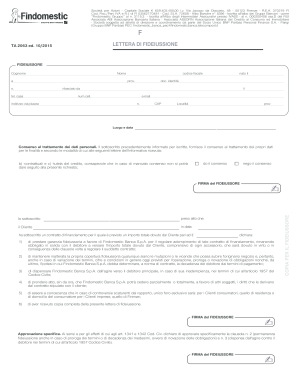
Get It Findomestic Ta 2063 2017-2025
How it works
-
Open form follow the instructions
-
Easily sign the form with your finger
-
Send filled & signed form or save
How to fill out the IT Findomestic TA 2063 online
Filling out the IT Findomestic TA 2063 form online can seem daunting, but with the right guidance, it becomes a manageable task. This guide will walk you through each section of the form, ensuring you complete it accurately and efficiently.
Follow the steps to successfully complete the IT Findomestic TA 2063 form online.
- Press the ‘Get Form’ button to retrieve the IT Findomestic TA 2063 form and open it in an appropriate editor.
- Begin filling out the 'Fideiusore' section by entering your last name and first name, followed by your tax code and province of birth.
- In the 'Date of Birth' section, enter your date of birth using the format specified on the form.
- Provide your form of identity and the authority that issued it along with the identification number.
- Fill in your home telephone number and mobile number in the designated fields.
- Enter your email address and your full residential address, including the street name, number, postal code, locality, and province.
- In the 'Consent to Processing Personal Data' section, select whether you give or deny consent by checking the appropriate box.
- Review the sections regarding the guarantee agreement, ensuring all statements made about your obligations are accurate.
- If applicable, sign the form where indicated to confirm your agreement and understanding of the contents.
- Once all fields are filled, save your changes, and you can choose to download, print, or share the form as needed.
Complete your documents online today for a streamlined process.
Filing Form 433 F requires a few straightforward steps. Begin by collecting all relevant financial documents that depict your income and expenses. The IT Findomestic TA 2063 can assist you in understanding the specific details needed for the form. Consider using uslegalforms to simplify your filing process and ensure full compliance with IRS requirements.
Industry-leading security and compliance
US Legal Forms protects your data by complying with industry-specific security standards.
-
In businnes since 199725+ years providing professional legal documents.
-
Accredited businessGuarantees that a business meets BBB accreditation standards in the US and Canada.
-
Secured by BraintreeValidated Level 1 PCI DSS compliant payment gateway that accepts most major credit and debit card brands from across the globe.


