Loading
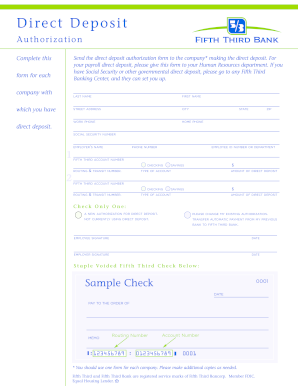
Get 5/3 Bank Direct Deposit Authorization Form
How it works
-
Open form follow the instructions
-
Easily sign the form with your finger
-
Send filled & signed form or save
How to fill out the 5/3 Bank Direct Deposit Authorization Form online
The 5/3 Bank Direct Deposit Authorization Form is essential for users wishing to set up direct deposit for their payroll or social security payments. This guide provides clear instructions to help you accurately fill out the form online, ensuring that your direct deposits are processed smoothly.
Follow the steps to complete your direct deposit authorization form
- Click ‘Get Form’ button to access the direct deposit authorization form and open it for editing.
- Begin by entering your personal information in the designated fields. Fill in your last name, first name, street address, city, state, ZIP code, home phone number, and work phone number.
- Provide your social security number in the appropriate field to help verify your identity.
- Enter your employer’s name and your employee ID number or department to link your direct deposit to your employment.
- Select your Fifth Third Bank account by providing the account number and the routing and transit number for either your checking or savings account.
- Indicate the amount of direct deposit by entering the dollar amount you wish to deposit into the selected account.
- Choose one option regarding your authorization: indicate if this is a new authorization, a change to an existing authorization, or if you are transferring automatic payments from a previous bank.
- Sign the form with your signature and add the date to validate your submission.
- If required, include the employer's signature and date to finalize the authorization.
- Once completed, save the form with your changes. You can also download, print, or share the completed form as needed.
Complete your direct deposit authorization form online today to ensure timely payments.
Filling out the 5/3 Bank Direct Deposit Authorization Form is straightforward. Provide your account details, including account and routing numbers, and specify the amount you want to deposit. Make sure to sign and date the form before submitting it to your employer or bank for processing.
Industry-leading security and compliance
US Legal Forms protects your data by complying with industry-specific security standards.
-
In businnes since 199725+ years providing professional legal documents.
-
Accredited businessGuarantees that a business meets BBB accreditation standards in the US and Canada.
-
Secured by BraintreeValidated Level 1 PCI DSS compliant payment gateway that accepts most major credit and debit card brands from across the globe.


