Loading
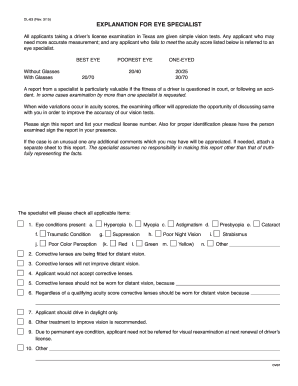
Get Tx Dl-63 2015-2026
How it works
-
Open form follow the instructions
-
Easily sign the form with your finger
-
Send filled & signed form or save
How to fill out the TX DL-63 online
Filling out the TX DL-63 form online is a straightforward process that ensures you provide necessary information regarding your vision examination. This guide offers step-by-step instructions for completing the form effectively.
Follow the steps to successfully complete your TX DL-63 form.
- Click the ‘Get Form’ button to obtain the TX DL-63 form and open it in the editor.
- Begin by entering the full name of the examinee in the designated field. Make sure to use the name as it appears on their identification.
- Input the examinee's driver’s license number. This helps to link the examination results to their driving record.
- Provide the date of the examination. This information is crucial for the validity of the eye examination.
- The specialist will need to complete the acuity measurements for both the right and left eyes. Fill in the best-corrected vision results with and without glasses.
- Check any applicable eye conditions present using the provided list. Ensure that the specialist's observations align with the choices made.
- Have the specialist sign the report in the designated section, confirming that they personally examined the examinee. Include their medical license number and contact information.
- The examinee must sign the report as well, verifying that they acknowledge the contents and findings of the examination.
- Review all entries for accuracy and completeness before proceeding to save, download, print, or share the completed form according to your needs.
Complete your TX DL-63 form online today to ensure a smooth and efficient submission process.
To fill a Texas residency affidavit, start with the applicable form provided by the DMV or local government. Include your full name, current address, and a statement confirming your residency status in Texas. Make sure to sign the form in the presence of a notary to complete the process.
Industry-leading security and compliance
US Legal Forms protects your data by complying with industry-specific security standards.
-
In businnes since 199725+ years providing professional legal documents.
-
Accredited businessGuarantees that a business meets BBB accreditation standards in the US and Canada.
-
Secured by BraintreeValidated Level 1 PCI DSS compliant payment gateway that accepts most major credit and debit card brands from across the globe.


