Loading
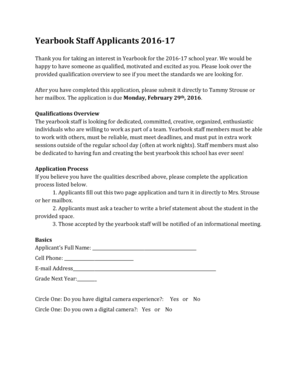
Get Yearbook Staff Applicants B2016b-17 - Rangeview High School - Rangeview Aurorak12
How it works
-
Open form follow the instructions
-
Easily sign the form with your finger
-
Send filled & signed form or save
How to fill out the Yearbook Staff Applicants B2016b-17 - Rangeview High School - Rangeview Aurorak12 online
This guide provides a detailed walkthrough for completing the Yearbook Staff Applicants B2016b-17 form online. Each section of the form is explained to ensure a smooth and efficient application process.
Follow the steps to successfully complete your yearbook staff application.
- Press the ‘Get Form’ button to access the application form and open it in your preferred online editor.
- Fill in your full name in the designated space at the top of the form. Ensure that your name is written clearly and accurately.
- Provide your current cell phone number. Make sure to include the area code, and double-check for accuracy.
- Enter your email address in the specified field. Use an email you check regularly to ensure you receive any communications.
- Indicate your grade for the upcoming school year by filling in the appropriate number. Ensure this reflects your grade level correctly.
- For the digital camera experience question, circle either 'Yes' or 'No' based on your experience. This is important for selecting staff with relevant skills.
- Similarly, indicate whether you own a digital camera by circling 'Yes' or 'No'.
- In the short answer section, articulate why you want to join the yearbook staff. Provide thoughtful responses to reflect your genuine interest.
- List your strengths that would make you a valuable member of the yearbook staff. Consider skills like teamwork, creativity, etc.
- Detail your extracurricular activities planned for next year, including any clubs, sports, or jobs.
- Share any ideas you have for the next year’s yearbook. Be creative and think about what past yearbooks you enjoyed.
- Request a brief statement from a teacher about why you would be a good fit for the yearbook staff. Ensure it is included in the provided space.
- Once all sections are completed, review your application for any errors or omissions before finalizing.
- After confirming everything is correct, save your changes, and you can download, print, or share the form as needed.
Complete your application online today to join the yearbook staff!
Access Office 365 Quarantine and Release Quarantined Messages Find and select the message you want to release from quarantine. Click on the envelope icon to release the message. Click "Yes" on the warning message asking you to confirm that you want to release the message.
Industry-leading security and compliance
US Legal Forms protects your data by complying with industry-specific security standards.
-
In businnes since 199725+ years providing professional legal documents.
-
Accredited businessGuarantees that a business meets BBB accreditation standards in the US and Canada.
-
Secured by BraintreeValidated Level 1 PCI DSS compliant payment gateway that accepts most major credit and debit card brands from across the globe.


