Loading
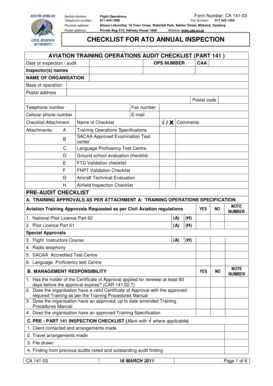
Get Caa
How it works
-
Open form follow the instructions
-
Easily sign the form with your finger
-
Send filled & signed form or save
How to fill out the Caa online
Completing the Caa form online is a straightforward process that requires attention to detail. This guide provides step-by-step instructions to help users fill out the form accurately and efficiently.
Follow the steps to easily fill out the Caa form online.
- Press the 'Get Form' button to access the Caa form and open it in your preferred editor.
- Begin by entering the date of inspection or audit in the designated field. Make sure to format the date correctly as specified.
- Fill in the names of the inspectors who conducted the evaluation in the appropriate section.
- Provide the name of the organization being inspected along with its base of operation and contact details, including postal address, telephone number, fax number, cellular phone number, and email address.
- Utilize the checklist for the ATO annual inspection to mark the appropriate boxes (√ or X) next to each criterion, adding comments where necessary.
- Attend to the specific training approvals required and indicate whether they have been requested as per the Civil Aviation regulations by marking 'YES' or 'NO.' Provide the relevant identification number if applicable.
- For the management responsibility section, address each point by confirming with 'YES' or 'NO' and include any necessary notes for clarification.
- Continue through the pre-part 141 inspection checklist, marking each item according to whether it applies.
- Complete the outstanding audit findings section by detailing any previous audit or surveillance findings and compliance progress.
- Conclude by reviewing all sections to ensure completeness and accuracy, then save your changes. Once everything is verified, you can download, print, or share the completed Caa form.
Start filling out your Caa form online today for a smooth submission process!
At Monster Talent, she brings fresh energy while Bob Noll (“my mentor and boss”) represents experience. By keeping her client list small, Greene is able to give her clients personal attention — one reason “Shake It Up” star Zendaya works exclusively with Greene, and has no agent.
Industry-leading security and compliance
US Legal Forms protects your data by complying with industry-specific security standards.
-
In businnes since 199725+ years providing professional legal documents.
-
Accredited businessGuarantees that a business meets BBB accreditation standards in the US and Canada.
-
Secured by BraintreeValidated Level 1 PCI DSS compliant payment gateway that accepts most major credit and debit card brands from across the globe.


