Loading
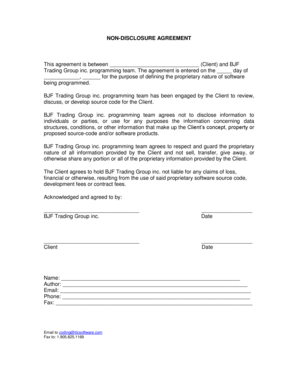
Get Non-disclosure Agreement - Expert Advisors Mt4
How it works
-
Open form follow the instructions
-
Easily sign the form with your finger
-
Send filled & signed form or save
How to fill out the NON-DISCLOSURE AGREEMENT - Expert Advisors MT4 online
Filling out a non-disclosure agreement (NDA) is a crucial step to protect sensitive information between parties. This guide will provide you with clear and actionable steps to complete the NON-DISCLOSURE AGREEMENT - Expert Advisors MT4 online, ensuring all required sections are addressed correctly.
Follow the steps to effectively complete the agreement online.
- Click the ‘Get Form’ button to access the agreement. This will allow you to open and prepare the form in your preferred online format.
- In the first blank, fill in the name of the Client. This identifies the individual or organization entering into the agreement with BJF Trading Group inc.
- Enter the date of entry into the agreement in the section labeled '_____ day of ____________, ______'. Make sure to provide the full date to establish the timeline of the agreement.
- Review the section outlining the obligations of BJF Trading Group inc., ensuring you understand the proprietary nature of the information being shared and the commitment not to disclose it.
- In the acknowledgment section, BJF Trading Group inc. needs to sign and date the agreement to confirm their agreement to the terms listed.
- The Client should also sign and date the document in the respective areas to affirm their acceptance of the terms and the protection of their proprietary information.
- Fill in the contact details for both parties in the provided fields, including name, author, email, phone, and fax. This ensures communication can occur effectively.
- After completing the form, save any changes you made. You can then download the document, print it for physical signatures, or share it as needed.
Complete your non-disclosure agreement online to safeguard your confidential information today!
To add an EA, open MT4 and then go to 'file' and then 'open data folder'. Choose 'MQL4', and then 'expert advisors' or 'indicators'. You can then copy the file you want to add into this location. Close and reopen MT4, and you should see the item in the navigator window.
Industry-leading security and compliance
US Legal Forms protects your data by complying with industry-specific security standards.
-
In businnes since 199725+ years providing professional legal documents.
-
Accredited businessGuarantees that a business meets BBB accreditation standards in the US and Canada.
-
Secured by BraintreeValidated Level 1 PCI DSS compliant payment gateway that accepts most major credit and debit card brands from across the globe.


