Loading
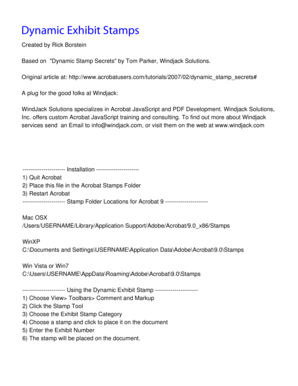
Get Dynamic Exhibit Stamps
How it works
-
Open form follow the instructions
-
Easily sign the form with your finger
-
Send filled & signed form or save
How to fill out the Dynamic Exhibit Stamps online
Dynamic Exhibit Stamps are essential tools for adding detailed annotations to your digital documents. This guide will help you understand how to effectively fill out and utilize the Dynamic Exhibit Stamps to enhance your document management processes.
Follow the steps to complete the Dynamic Exhibit Stamps online.
- Click ‘Get Form’ button to access the Dynamic Exhibit Stamps form and open it in the designated editor.
- Once the form is open, locate the section labeled 'Exhibit Number.' This is where you will input the specific number for the exhibit you are referencing.
- Look for any additional fields that may require further information, such as dates or notes, and fill them out as necessary.
- After inputting all required information, review your entries to ensure accuracy and completeness.
- Once satisfied with the information provided, you can save changes, download the completed form, or print it for your records. Additionally, consider sharing the document as needed.
Begin creating your Dynamic Exhibit Stamps online now!
Related links form
Create a custom dynamic stamp using Acrobat In Acrobat, go to Tools > Stamp. ... Click Custom Stamps > Create. Click Browse to create a stamp image from any of the file types listed in the Open dialog and Click OK. ... In the Create Custom Stamp dialog, select the Dynamic category.
Industry-leading security and compliance
US Legal Forms protects your data by complying with industry-specific security standards.
-
In businnes since 199725+ years providing professional legal documents.
-
Accredited businessGuarantees that a business meets BBB accreditation standards in the US and Canada.
-
Secured by BraintreeValidated Level 1 PCI DSS compliant payment gateway that accepts most major credit and debit card brands from across the globe.


