Loading
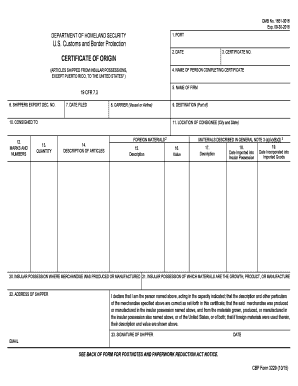
Get Of Origin Pdf 2015-2025
How it works
-
Open form follow the instructions
-
Easily sign the form with your finger
-
Send filled & signed form or save
How to use or fill out the Of Origin Pdf online
Completing the Of Origin Pdf is essential for individuals and firms shipping articles from insular possessions to the United States. This guide will provide straightforward, step-by-step instructions to help you fill out the form accurately and efficiently.
Follow the steps to successfully complete the Of Origin Pdf online.
- Click ‘Get Form’ button to obtain the form and open it in your editor of choice.
- Begin by filling in the port information in field 1. This is where the shipment is being processed.
- Enter the date in field 2 that pertains to the completion of the certificate.
- In field 3, provide the certificate number assigned for this shipment.
- Fill in your name in field 4, ensuring that the person completing the certificate is clearly identified.
- In field 5, enter the name of your firm to represent the business responsible for the shipment.
- Complete field 6 by including the shippers export declaration number, which is crucial for tracking your shipment.
- Indicate the date filed in field 7 once you have completed the form.
- Specify the carrier (vessel or airline) in field 8 that will be transporting your shipment.
- Complete field 9 by noting the destination port for the shipment.
- Provide the name and address of the consignee in field 10. This reflects where the shipment will be received.
- For fields 12 and 13, include the marks and numbers associated with your shipment and the total quantity being shipped.
- In field 14, describe the articles being shipped, ensuring clarity and accuracy.
- If there are foreign materials used, complete fields 15 and 16 by detailing their description and value.
- If applicable, fill out fields 17, 18, and 19 regarding the dates and descriptions of materials incorporated into the imported goods.
- Indicate the insular possession where the merchandise was produced in field 20.
- In field 21, state the insular possession of which materials are the growth, product, or manufacture.
- Finally, provide the address of the shipper in field 22 and include an email address for correspondence.
- Review all provided information for accuracy. Once verified, sign the document in field 23 and include the date.
- Save your changes, and download or print the completed form for your records. You may also share the form as required.
Complete your Of Origin Pdf online today to ensure a smooth shipping process.
To convert an Origin file to a PDF, go to the 'File' menu, then select 'Export' and choose 'Export as PDF'. This feature allows you to create a professional-looking document of your findings. PDFs are easy to share and maintain their formatting across devices. Using this function can enhance your presentations and reports.
Industry-leading security and compliance
US Legal Forms protects your data by complying with industry-specific security standards.
-
In businnes since 199725+ years providing professional legal documents.
-
Accredited businessGuarantees that a business meets BBB accreditation standards in the US and Canada.
-
Secured by BraintreeValidated Level 1 PCI DSS compliant payment gateway that accepts most major credit and debit card brands from across the globe.


