Loading
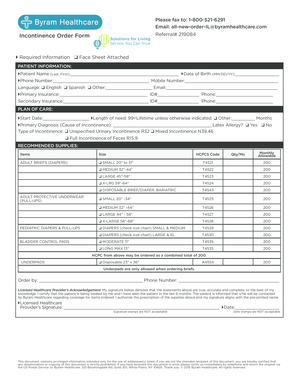
Get Incontinence Order Form Referral 219084
How it works
-
Open form follow the instructions
-
Easily sign the form with your finger
-
Send filled & signed form or save
How to fill out the Incontinence Order Form Referral 219084 online
Filling out the Incontinence Order Form Referral 219084 online is a straightforward process that ensures your needs and preferences are accurately documented. This guide will provide you with step-by-step instructions to facilitate a smooth completion of the form.
Follow the steps to complete the Incontinence Order Form Referral 219084 online.
- Press the ‘Get Form’ button to access the Incontinence Order Form Referral 219084 and open it for editing.
- Fill in the patient information section. Include the patient's full name, date of birth, phone number, mobile number, preferred language, and email address.
- Provide insurance details by entering the primary and secondary insurance information, including the insurance company names, IDs, and phone numbers.
- Complete the plan of care section. Enter the start date, length of need, primary diagnosis for incontinence, and indicate if there is a latex allergy.
- Select the type of incontinence by checking the appropriate box for unspecified urinary incontinence, mixed incontinence, or full fecal incontinence.
- In the recommended supplies section, choose the items needed by checking the appropriate sizes and quantities of adult briefs, protective underwear, pediatric diapers, bladder control pads, and underpads.
- Fill in the order by entering the name of the licensed healthcare provider and their contact number.
- The healthcare provider must provide their signature and date, confirming that all information is accurate and complete.
- After completing the form, save your changes, and then download, print, or share the form as needed.
Start filling out the Incontinence Order Form Referral 219084 online today to ensure timely processing of your order.
Unlock a protected document On the Review tab, in the Protect group, click Restrict Editing. In the Restrict Formatting and Editing task pane, click Stop Protection. If you are prompted to provide a password, type the password.
Industry-leading security and compliance
US Legal Forms protects your data by complying with industry-specific security standards.
-
In businnes since 199725+ years providing professional legal documents.
-
Accredited businessGuarantees that a business meets BBB accreditation standards in the US and Canada.
-
Secured by BraintreeValidated Level 1 PCI DSS compliant payment gateway that accepts most major credit and debit card brands from across the globe.


