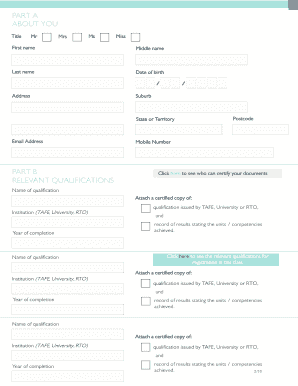
Get Au Vba Domestic Builder Registration Application Form 2019
How it works
-
Open form follow the instructions
-
Easily sign the form with your finger
-
Send filled & signed form or save
How to fill out the AU VBA Domestic Builder Registration Application Form online
This guide provides clear and comprehensive instructions for completing the AU VBA Domestic Builder Registration Application Form online. By following these steps, users can ensure they accurately fill out the necessary information for their application.
Follow the steps to complete your application form online.
- Click ‘Get Form’ button to obtain the AU VBA Domestic Builder Registration Application Form and open it in your editor.
- Begin with Part A, which requests information about you. Fill in your title, first name, middle name, last name, date of birth, address, suburb, state or territory, postcode, mobile number, and email address.
- In Part B, provide details of your relevant qualifications. List the name of each qualification, the institution (TAFE, University, RTO), and the year of completion. Attach certified copies of your qualifications and records of results.
- Move to Part C to detail your building employment history. For each employer, provide the employer’s name, your position, the company name, dates of employment, employer address, primary contact number, and registration number if applicable.
- In Part D, you will need to document your past project work. List relevant domestic building work you have completed in the last seven years, including project site addresses, practitioner names, registration numbers, dates worked, hours spent weekly, and the type of project.
- Select three projects from your work history that best demonstrate your experience. Provide detailed documentation for each project, including floor plans, building permit documents, and photographs of each construction stage.
- Complete Part E by submitting at least one Technical Referee Report, verified by a registered Domestic Builder who supervised your work.
- In Part F, complete your national police check via the specified online service provider. Enter your reference number in the designated field.
- If applicable, fill in details for partnerships in Part G, providing partner information and declarations as necessary.
- In Part H, answer the declaration questions truthfully. Address personal and financial probity, and provide details for any affirmative answers.
- Follow the instructions in Part I for photo requirements and affix your photos as directed.
- Lastly, review the fee structure in Part J, select your payment method, and complete the signature section in Part K.
- Once you have filled out all sections, save your changes, and you can choose to download, print, or share the completed application.
Complete your AU VBA Domestic Builder Registration Application Form online today!
Get form
To obtain a builder's license in Victoria, begin by filling out the AU VBA Domestic Builder Registration Application Form accurately. You will need to meet specific eligibility criteria, including demonstrating relevant qualifications and experience in the construction industry. Following submission, be prepared for an evaluation that assesses your capabilities and understanding of local regulations. Using resources like uslegalforms can further simplify this process and enhance your success.
Get This Form Now!
Industry-leading security and compliance
-
In businnes since 199725+ years providing professional legal documents.
-
Accredited businessGuarantees that a business meets BBB accreditation standards in the US and Canada.
-
Secured by BraintreeValidated Level 1 PCI DSS compliant payment gateway that accepts most major credit and debit card brands from across the globe.


