Loading
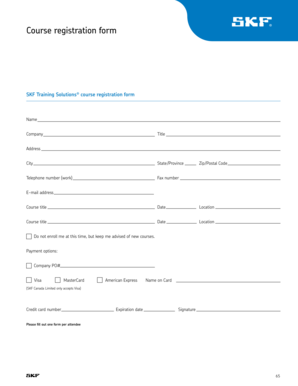
Get Course Registration Form - Skf
How it works
-
Open form follow the instructions
-
Easily sign the form with your finger
-
Send filled & signed form or save
How to fill out the Course Registration Form - SKF online
Filling out the Course Registration Form - SKF online is a straightforward process that allows you to register for courses offered by SKF Training Solutions. This guide provides step-by-step instructions to help you complete the form efficiently.
Follow the steps to complete your course registration form.
- Click ‘Get Form’ button to obtain the form and open it in the online editor.
- Begin by entering your full name in the designated field, ensuring that it matches your official identification.
- Provide the name of your company, if applicable, in the corresponding field.
- Fill out your title or position within the company to give context to your registration.
- Complete the address section with your street address, city, state or province, and zip or postal code. This is crucial for correspondence.
- Enter your work telephone number, ensuring that it is a direct line for better communication.
- If applicable, provide your fax number for any necessary document exchanges.
- Include your email address, as this will be the primary method of communication regarding the course.
- In the course title fields, select and enter the title of the course you wish to enroll in, along with the date and location of the course.
- If you do not wish to enroll at this time, but would like to receive updates about new courses, check the corresponding box.
- Choose your preferred payment option. If applicable, provide your company purchase order number, or select one of the credit card options: Visa, MasterCard, or American Express. Note that SKF Canada Limited only accepts Visa.
- Fill in the name on your credit card, the credit card number, and the expiration date to process your payment.
- Sign the form to authorize the payment and confirm your registration.
- Ensure you have filled out one form per attendee. Review all entries for accuracy.
- Once the form is complete, save your changes, then download, print, or share the form as needed.
Complete your course registration form online today and secure your spot in our courses!
Related links form
Industry-leading security and compliance
US Legal Forms protects your data by complying with industry-specific security standards.
-
In businnes since 199725+ years providing professional legal documents.
-
Accredited businessGuarantees that a business meets BBB accreditation standards in the US and Canada.
-
Secured by BraintreeValidated Level 1 PCI DSS compliant payment gateway that accepts most major credit and debit card brands from across the globe.


