Loading
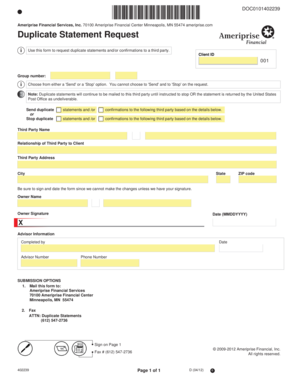
Get Duplicate Statement Request 402239 Forms
How it works
-
Open form follow the instructions
-
Easily sign the form with your finger
-
Send filled & signed form or save
How to fill out the Duplicate Statement Request 402239 Forms online
Filling out the Duplicate Statement Request 402239 Forms online allows users to easily request duplicate statements and confirmations. This guide provides a clear, step-by-step approach to assist users in completing the form accurately and efficiently.
Follow the steps to complete the Duplicate Statement Request 402239 Forms online.
- Click the ‘Get Form’ button to access the form and open it for editing.
- Locate the 'Client ID' field and enter your unique client identification number.
- Find the 'Group number' section and input the appropriate group number associated with your account.
- Select either the 'Send' or 'Stop' option. Remember, you cannot choose both at the same time.
- In the 'Third Party Name' field, provide the name of the individual or organization to whom the statements should be sent.
- Specify the 'Relationship of Third Party to Client', describing how the third party is related to you.
- Fill in the 'Third Party Address' section with the complete address, including the 'State', 'City', and 'ZIP code'.
- Ensure to include your 'Owner Name' in the designated field.
- Sign the form in the 'Owner Signature' area to validate your request.
- Date the form using the specified format (MMDDYYYY) to indicate when the request is made.
- Lastly, review all filled sections, save changes, and download or print the form for submission.
Complete your Duplicate Statement Request 402239 Forms online today.
To change the text direction, first of all, please double click on the data label and make sure the data are selected (with a box surrounded like following image). Then on your right panel, the Format Data Labels panel should be opened. And the text direction in the labels should be in vertical right now.
Industry-leading security and compliance
US Legal Forms protects your data by complying with industry-specific security standards.
-
In businnes since 199725+ years providing professional legal documents.
-
Accredited businessGuarantees that a business meets BBB accreditation standards in the US and Canada.
-
Secured by BraintreeValidated Level 1 PCI DSS compliant payment gateway that accepts most major credit and debit card brands from across the globe.


