Loading
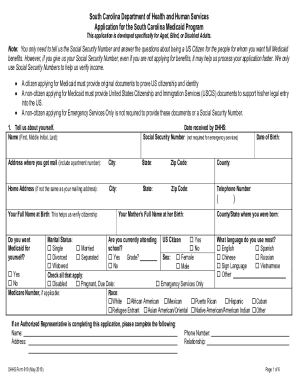
Get Sc Dhhs Form 910 2010-2026
How it works
-
Open form follow the instructions
-
Easily sign the form with your finger
-
Send filled & signed form or save
How to fill out the SC DHHS Form 910 online
This guide provides a step-by-step process for completing the SC DHHS Form 910 online. Whether you are new to digital forms or have experience, this comprehensive guide aims to simplify your application process for the South Carolina Medicaid Program.
Follow the steps to complete your application with ease.
- Press the ‘Get Form’ button to access the form and open it in your preferred online editor.
- Begin filling out the personal information section. Provide your name, date of birth, social security number (if applicable), and contact details including your mailing address and home address, if different.
- In the second section, detail the information about the individuals living with you. For each person, indicate their name, social security number, and their relationship to you, as well as whether they are applying for Medicaid.
- Address the retroactive benefits question. If anyone in your household received medical services in the past three months, list the individual and the months during which those services were received.
- Complete the section regarding family income. Enter the gross pay before taxes for all working individuals in your household, along with the frequency of payment. Ensure to provide proof of income for the past four weeks.
- If there are any adults not currently working in your household, indicate who they are and when they last worked.
- List any assets or resources. You will need to provide details concerning any cash, bank accounts, properties, or vehicles owned by your household.
- Fill out the section about childcare or dependent adult care expenses, providing the number of dependents and proof of care costs if applicable.
- Provide information about any existing health or medical insurance coverage. Attach copies of the insurance cards and include relevant details.
- Once you complete all sections, review your entries for accuracy. Ensure required documentation is compiled to expedite the processing of your application.
- Finally, sign the form digitally and submit it as instructed, making sure to save a copy for your records.
Start completing your SC DHHS Form 910 online today to ensure timely processing of your Medicaid application.
Related links form
Medicare rules in South Carolina are similar to those across the U.S., focusing on age or disability for eligibility. There are different parts of Medicare covering hospital stays, outpatient services, and prescription medications. To navigate these rules effectively, SC DHHS Form 910 serves as a comprehensive guide.
Industry-leading security and compliance
US Legal Forms protects your data by complying with industry-specific security standards.
-
In businnes since 199725+ years providing professional legal documents.
-
Accredited businessGuarantees that a business meets BBB accreditation standards in the US and Canada.
-
Secured by BraintreeValidated Level 1 PCI DSS compliant payment gateway that accepts most major credit and debit card brands from across the globe.


