Loading
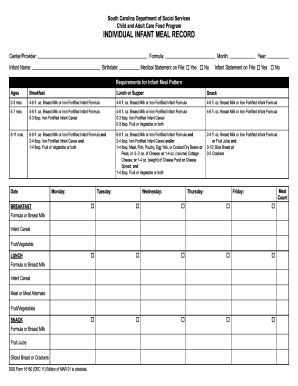
Get Sc Dss 16150 2011-2026
How it works
-
Open form follow the instructions
-
Easily sign the form with your finger
-
Send filled & signed form or save
How to fill out the SC DSS 16150 online
Filling out the SC DSS 16150 form is an essential step to ensure accurate meal documentation for infants in your care. This guide will provide clear, step-by-step instructions to help you complete the form efficiently and correctly.
Follow the steps to successfully complete the SC DSS 16150 form.
- Press the 'Get Form' button to obtain the SC DSS 16150 form and access it in your online editor.
- Begin by entering the center or provider's name at the top of the form. This information identifies where the meals are provided.
- Indicate the type of formula being used by specifying the name of the formula in the space provided.
- Fill in the infant's name and date of birth accurately to ensure correct identification.
- Select the current month and year to document the time frame of the recorded meals.
- Check the box next to 'Medical statement on file' to confirm whether a medical statement exists if the infant is receiving a non-CACFP compliant formula.
- Also check the box for 'Infant statement on file' as required.
- For each day of the week, write the appropriate date in the provided field.
- List the meals provided for each specific day by indicating breakfast, lunch, and snack options according to the CACFP requirements.
- For each meal service, mark a check in the box when the corresponding meal is provided to the infant.
- At the end of the week, total the checks for each meal and enter the total in the 'Meal Count' box.
- Once completed, individuals can save their changes, download, print, or share the filled form as needed.
Take the next step in your documentation process by completing the SC DSS 16150 online today!
To report someone to DSS in SC, simply contact the Child Abuse Hotline at 1-888-CARE4US or visit the DSS website. Provide as much detail as possible about the situation. Reporting helps protect vulnerable children, and your information will be confidential as per SC DSS 16150 guidelines.
Industry-leading security and compliance
US Legal Forms protects your data by complying with industry-specific security standards.
-
In businnes since 199725+ years providing professional legal documents.
-
Accredited businessGuarantees that a business meets BBB accreditation standards in the US and Canada.
-
Secured by BraintreeValidated Level 1 PCI DSS compliant payment gateway that accepts most major credit and debit card brands from across the globe.


