Loading
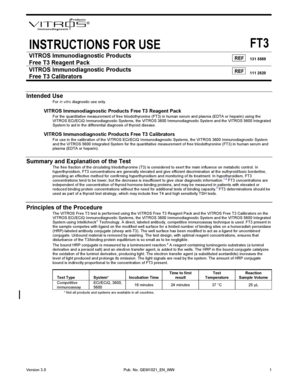
Get Ft3 Instructions For Use Vitros Immunodiagnostic Products Free T3 Reagent Pack Vitros
How it works
-
Open form follow the instructions
-
Easily sign the form with your finger
-
Send filled & signed form or save
How to use or fill out the FT3 INSTRUCTIONS FOR USE VITROS Immunodiagnostic Products Free T3 Reagent Pack VITROS online
Filling out the FT3 INSTRUCTIONS FOR USE document is essential for accurate utilization of the VITROS Immunodiagnostic Products Free T3 Reagent Pack. This guide will provide step-by-step instructions to ensure clarity and ease in the process.
Follow the steps to effectively fill out the FT3 INSTRUCTIONS FOR USE.
- Press the ‘Get Form’ button to retrieve the FT3 INSTRUCTIONS FOR USE document and open it in your preferred editor.
- Read the 'Intended Use' section carefully to understand the purpose of the document, which is designed for in vitro diagnostic use only.
- Familiarize yourself with the 'Summary and Explanation of the Test' section, detailing the significance of FT3 measurements and its role in diagnosing thyroid diseases.
- Review the 'Principles of the Procedure' to grasp the methodology employed in the testing process using VITROS systems.
- Ensure to understand the 'Warnings and Precautions' to handle the reagents and clinical specimens correctly, considering the potential infectious nature of human blood products.
- Complete the sections related to 'Reagents' and 'Reagent Pack Handling' to ensure proper use and storage of the materials included in the FT3 Reagent Pack.
- Refer to the 'Specimen Collection, Preparation and Storage' section to gather necessary information regarding specimen types and handling protocols.
- Follow the 'Calibration' and 'Quality Control' instructions to maintain accuracy and reliability in your test results.
- Fill out the 'Results' section by entering data as required, ensuring to report in the correct units as specified.
- After completing all necessary sections, ensure you save your changes, and decide whether to download, print, or share the completed document as needed.
Complete the FT3 INSTRUCTIONS FOR USE online to ensure you are fully equipped to utilize the VITROS Free T3 Reagent Pack effectively.
SUMMARY OF TEST PRINCIPLE AND CLINICAL RELEVANCE The Free T3 Assay is a competitive binding immunoenzymatic assay. Sample is added to a reaction vessels with an anti-T3 monoclonal antibody conjugated to alkaline phosphatase. During the incubation, free T3 in the sample reacts with the anti-T3 antibody.
Industry-leading security and compliance
US Legal Forms protects your data by complying with industry-specific security standards.
-
In businnes since 199725+ years providing professional legal documents.
-
Accredited businessGuarantees that a business meets BBB accreditation standards in the US and Canada.
-
Secured by BraintreeValidated Level 1 PCI DSS compliant payment gateway that accepts most major credit and debit card brands from across the globe.


