Loading
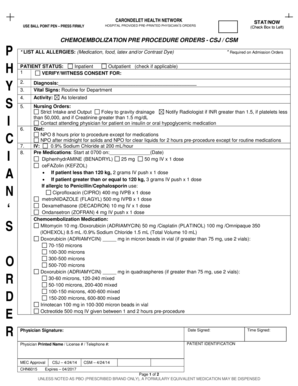
Get Chemoembolization Pre Procedure Orders Csj - Dr Carondelet
How it works
-
Open form follow the instructions
-
Easily sign the form with your finger
-
Send filled & signed form or save
How to fill out the CHEMOEMBOLIZATION PRE PROCEDURE ORDERS CSJ - Dr Carondelet online
Filling out the Chemoembolization Pre Procedure Orders form is crucial for ensuring proper preparation and protocol adherence for medical procedures. This guide offers a straightforward approach to help users navigate the online form.
Follow the steps to complete the form accurately.
- Press the ‘Get Form’ button to access the form and launch it in your preferred online editing tool.
- Begin by noting all allergies in the designated section, including any relevant medications, food, latex, or contrast dye. This information is essential for patient safety and is required on admission orders.
- Indicate the patient's status by selecting either 'Inpatient' or 'Outpatient' as appropriate. Ensure correct selection based on the patient's situation.
- In the designated area, verify and witness consent by detailing the necessary consents required for the procedure. This may involve listing the relevant consents as numbers 1, 2, and 3.
- Fill out the diagnosis section clearly to provide context for the medical team regarding the patient's condition.
- Specify nursing orders, including strict intake and output, Foley drainage, vital signs monitoring, and any special notifications for the radiologist concerning INR, platelets, and creatinine levels.
- Indicate dietary restrictions according to the instructions, noting the required NPO periods before and after the procedure.
- For intravenous access, specify the needed IV solution and rate as instructed, in this case, 0.9% Sodium Chloride at 200 mL/hour.
- List all pre-medications, including the dosages and administration times, ensuring that any allergies are addressed with alternative medications when necessary.
- Complete the section for the chemoembolization medication, including specifications for specific drugs, dosages, and delivery methods outlined on the form.
- Do not forget to select the necessary lab tests like CBC, PT/INR, metabolic panels, or any specific marker evaluations. This information is vital for pre-procedure assessments.
- Finally, upon completing all sections, save your changes. You have options to download, print, or share the completed form as required.
Complete your Chemoembolization Pre Procedure Orders form online today to ensure a smooth medical process!
How to unlock a PDF: Open the PDF in Acrobat. Use the Unlock tool: Choose Tools > Protect > Encrypt > Remove Security. Remove Security: The options vary depending on the type of password security attached to the document. If the document has a Document Open password, click OK to remove it from the document.
Industry-leading security and compliance
US Legal Forms protects your data by complying with industry-specific security standards.
-
In businnes since 199725+ years providing professional legal documents.
-
Accredited businessGuarantees that a business meets BBB accreditation standards in the US and Canada.
-
Secured by BraintreeValidated Level 1 PCI DSS compliant payment gateway that accepts most major credit and debit card brands from across the globe.


