Loading
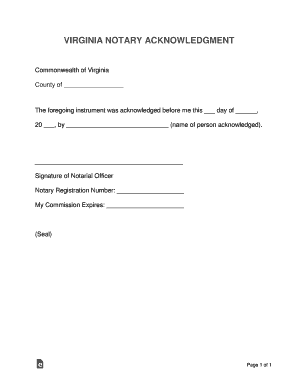
Get Va Notary Acknowledgement
How it works
-
Open form follow the instructions
-
Easily sign the form with your finger
-
Send filled & signed form or save
How to fill out the VA Notary Acknowledgement online
The Virginia Notary Acknowledgement is a crucial document used to verify the identity of individuals signing various legal documents. This guide will provide you with a clear and step-by-step process to fill out the form online, ensuring that you complete it correctly.
Follow the steps to successfully complete the Virginia Notary Acknowledgement online.
- Click ‘Get Form’ button to obtain the VA Notary Acknowledgement form and open it in the editor.
- Fill in the county name where the notarization is taking place in the designated field.
- In the section labeled 'The foregoing instrument was acknowledged before me this ___ day of ______, 20 ___,' insert the current date along with the day and year.
- Enter the full name of the person who is acknowledging the signing in the area labeled 'by _____________________________ (name of person acknowledged)'.
- The notarial officer should sign the document in the 'Signature of Notarial Officer' field.
- Provide the Notary Registration Number in the corresponding field, ensuring that this number is accurate.
- Indicate the expiration date of the notary’s commission in the field labeled 'My Commission Expires: ______________________.'
- If applicable, affix the notary seal in the designated area on the document.
- Once you have filled in all required fields, review the information for accuracy before proceeding.
- After reviewing, save changes, and then download, print, or share the completed form as needed.
Complete your documents online with confidence and ease.
A strong acknowledgment statement effectively conveys the act of signing and the identity of the signer. A suitable example for a VA Notary Acknowledgment could be, 'On this date, I, Jane Smith, acknowledge that I signed this document knowingly and voluntarily in the presence of a notary.' This statement clearly asserts the signer's intent and awareness.
Industry-leading security and compliance
US Legal Forms protects your data by complying with industry-specific security standards.
-
In businnes since 199725+ years providing professional legal documents.
-
Accredited businessGuarantees that a business meets BBB accreditation standards in the US and Canada.
-
Secured by BraintreeValidated Level 1 PCI DSS compliant payment gateway that accepts most major credit and debit card brands from across the globe.


