Loading
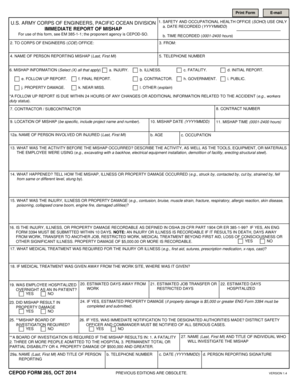
Get Form 265
How it works
-
Open form follow the instructions
-
Easily sign the form with your finger
-
Send filled & signed form or save
How to fill out the Form 265 online
This guide provides comprehensive instructions for completing Form 265, an immediate report of mishap used by the U.S. Army Corps of Engineers. Our aim is to help users navigate the online form with clarity and ease.
Follow the steps to complete Form 265 effectively.
- Press the ‘Get Form’ button to acquire the form and view it in your browser.
- In the 'Safety and occupational health office (SOHO) use only' section, enter the date recorded in the format YYYYMMDD. Then, provide the time recorded in the format 0001-2400 hours.
- In the 'To Corps of Engineers (COE) office' section, indicate the appropriate office you are submitting the report to.
- Fill out the 'From' section with your name, ensuring to include your last name, first name, and middle initial.
- Provide your telephone number in the designated field.
- In the 'Mishap information' section, select all applicable options by marking (X) next to the relevant choices, such as injury, illness, and property damage.
- Specify the contract number related to the mishap in the respective field.
- Clearly state the contractor or subcontractor involved in the incident.
- Detail the location of the mishap, including the project name and number for clarity.
- Enter the date of the mishap in the format YYYYMMDD and record the time that the incident occurred using the 0001-2400 hours format.
- In the section for the name of the person involved or injured, enter the individual's last name, first name, and middle initial. Additionally, note their age and occupation.
- Describe the activity occurring before the mishap in detail, including the tools, equipment, or materials being used.
- Explain what happened during the mishap, detailing how the incident occurred.
- Describe the nature of the injury, illness, or property damage sustained.
- Indicate if the injury, illness, or property damage is recordable according to OSHA regulations, and if yes, note that an ENG Form 3394 must be submitted within 10 days.
- Provide information on what medical treatment was required for the injury or illness, specifying any first aid or additional care received.
- Note the location where medical treatment was administered if it was away from the work site.
- Indicate whether the employee was hospitalized overnight.
- Estimate the number of days away from work due to the mishap.
- Provide estimates for job transfer or restricted days.
- Note whether the mishap resulted in property damage.
- If there was property damage, estimate the amount incurred.
- Indicate if a mishap board of investigation is required.
- If a board is required, confirm whether immediate notification to designated authorities was made.
- In the final section, complete the details for the person reporting, including their name, title, telephone number, date, and signature.
- Once all fields are completed, save your changes, and you can choose to download, print, or share the completed form.
Complete your documents online today for a streamlined experience.
0:18 1:12 How to delete a checkbox in Excel - YouTube YouTube Start of suggested clip End of suggested clip So if I want to delete it. Having right clicked. I press escape to remove the context menu. Now. IMoreSo if I want to delete it. Having right clicked. I press escape to remove the context menu. Now. I can use the delete key on the keyboard. This is how to delete a checkbox in Excel.
Industry-leading security and compliance
US Legal Forms protects your data by complying with industry-specific security standards.
-
In businnes since 199725+ years providing professional legal documents.
-
Accredited businessGuarantees that a business meets BBB accreditation standards in the US and Canada.
-
Secured by BraintreeValidated Level 1 PCI DSS compliant payment gateway that accepts most major credit and debit card brands from across the globe.


