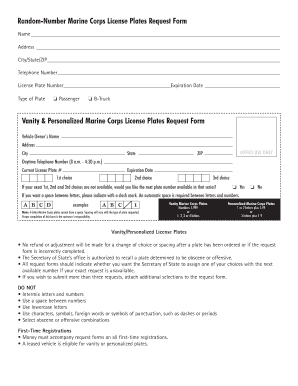
Get Il Vsd 761.4 2013-2026
How it works
-
Open form follow the instructions
-
Easily sign the form with your finger
-
Send filled & signed form or save
How to fill out the IL VSD 761.4 online
Filling out the IL VSD 761.4 form is essential for obtaining Marine Corps license plates in Illinois. This guide provides step-by-step instructions to help you accurately complete the form online, ensuring a smooth application process.
Follow the steps to complete the IL VSD 761.4 online form efficiently.
- Click the ‘Get Form’ button to access the IL VSD 761.4 document and open it in the online editor.
- Provide your full name in the designated field to identify the applicant.
- Enter your complete address, including city, state, and ZIP code, to ensure proper registration.
- Fill in your daytime telephone number for any necessary contact regarding your application.
- Indicate the license plate number of your current vehicle along with its expiration date to confirm your registration.
- Select the type of plate you are requesting by checking either the 'Passenger' or 'B-Truck' option.
- If applying for a vanity or personalized plate, enter your first, second, and third choice of plate configuration in the provided fields.
- Indicate whether you would like the next available plate number if your choices are not available by selecting 'Yes' or 'No'.
- Review all entered information carefully to avoid mistakes and ensure proper submission.
- Once completed, you can save changes, download, print, or share the filled-out form for submission.
Complete your IL VSD 761.4 form online today for a hassle-free application!
To find your Illinois IBT number, check the documents you received when registering for your tax identification. This number is often included on official correspondences, such as tax returns. If you still can’t locate it, consider visiting the Illinois Department of Revenue’s website or contacting them directly for assistance. Utilizing resources like USLegalForms can make this process smoother, providing you with the necessary forms and guidance.
Industry-leading security and compliance
-
In businnes since 199725+ years providing professional legal documents.
-
Accredited businessGuarantees that a business meets BBB accreditation standards in the US and Canada.
-
Secured by BraintreeValidated Level 1 PCI DSS compliant payment gateway that accepts most major credit and debit card brands from across the globe.


