Loading
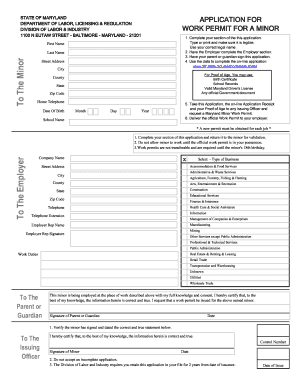
Get Md Application For Work Permit For A Minor
How it works
-
Open form follow the instructions
-
Easily sign the form with your finger
-
Send filled & signed form or save
How to fill out the MD Application for Work Permit for a Minor online
Filling out the MD application for work permit for a minor online can be straightforward when you have a clear understanding of the process. This guide provides step-by-step instructions to help you complete the form accurately and efficiently.
Follow the steps to complete the application effectively.
- Press the ‘Get Form’ button to access the application form and open it.
- Have the employer fill out their section of the application. The employer must provide important information regarding the job.
- Use data from the completed form to fill out the online application accurately. This includes entering your first name, last name, street address, city, county, state, and zip code. Provide your home telephone number and date of birth.
- Once completed, take the application, along with the online application receipt and proof of age, to an issuing officer to request a Maryland minor work permit.
Complete your document online today and ensure compliance with all requirements.
To get a work permit for a minor in the US, you typically need to follow state-specific guidelines. First, check the requirements for your state regarding the MD Application for Work Permit for a Minor. Generally, you will need a signed application from a parent or guardian, proof of age, and details about your prospective job. Submitting these documents usually grants you the permit needed to begin working.
Industry-leading security and compliance
US Legal Forms protects your data by complying with industry-specific security standards.
-
In businnes since 199725+ years providing professional legal documents.
-
Accredited businessGuarantees that a business meets BBB accreditation standards in the US and Canada.
-
Secured by BraintreeValidated Level 1 PCI DSS compliant payment gateway that accepts most major credit and debit card brands from across the globe.


