Loading
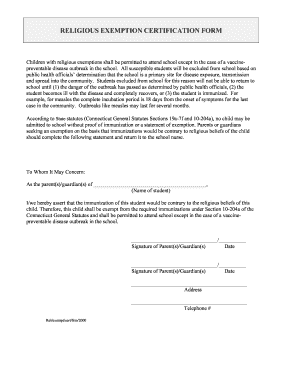
Get Ct Religious Exemption Certification Form 2000-2026
How it works
-
Open form follow the instructions
-
Easily sign the form with your finger
-
Send filled & signed form or save
How to fill out the CT Religious Exemption Certification Form online
The CT Religious Exemption Certification Form allows parents or guardians to request an exemption from required immunizations for their children based on religious beliefs. This guide provides step-by-step instructions to assist you in completing the form online.
Follow the steps to successfully complete the form online.
- Click ‘Get Form’ button to obtain the form and open it in the editor.
- Enter the name of the student in the designated field, ensuring accuracy to avoid any issues.
- In the section that asserts the religious basis for the exemption, clearly state that immunization would contradict the religious beliefs of the child.
- Provide the signatures of both parents or guardians in the appropriate fields. Ensure that both signatories understand the exemption being requested.
- Fill in the date in the specified field, accurately reflecting when the exemption request is made.
- Complete the address and telephone number fields, ensuring all contact information is current and correct for further communications.
- Review all entries for accuracy and completeness. Make any necessary corrections to ensure the form is fully compliant.
- Once satisfied with the completed form, you can save your changes, download the form, print it, or share it as needed.
Ensure your child's educational needs are met by completing the CT Religious Exemption Certification Form online today.
Several states in the U.S. do not permit religious exemptions for vaccines, including California, New York, and Maine. In these states, parents must comply with vaccination mandates without the option for religious objections. Always check state regulations, as they can change and may impact your need for the CT Religious Exemption Certification Form.
Industry-leading security and compliance
US Legal Forms protects your data by complying with industry-specific security standards.
-
In businnes since 199725+ years providing professional legal documents.
-
Accredited businessGuarantees that a business meets BBB accreditation standards in the US and Canada.
-
Secured by BraintreeValidated Level 1 PCI DSS compliant payment gateway that accepts most major credit and debit card brands from across the globe.


