Loading
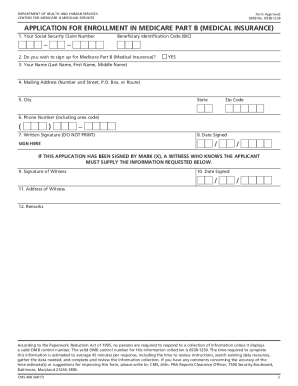
Get Cms-40b 2017
How it works
-
Open form follow the instructions
-
Easily sign the form with your finger
-
Send filled & signed form or save
How to fill out the CMS-40B online
Filling out the CMS-40B form is an important step for people looking to enroll in Medicare Part B (Medical Insurance). This guide provides you with clear and supportive instructions to help you complete the application online with ease.
Follow the steps to complete your CMS-40B application online.
- Click ‘Get Form’ button to access the CMS-40B application and open it in your preferred editor.
- Enter your Social Security Claim Number in the designated boxes, including any letters that follow it, which are known as the Beneficiary Identification Code (BIC).
- Indicate if you wish to sign up for Medicare Part B (Medical Insurance) by marking 'YES'. Note that this form is only for those who already have Medicare Part A.
- Fill in your name as registered with Social Security or Medicare. Please list your last name first, followed by your first name and middle name, leaving the middle name blank if you do not have one.
- Provide your full mailing address, including street number, street name, P.O. Box, or route.
- Input the name of your city, your state, and your ZIP code.
- Enter your 10-digit phone number, ensuring to include the area code.
- Sign your name in the designated field without printing. If you are unable to sign, you may mark an 'X', which will require a witness to sign as well.
- Enter the date you are signing the application in the specified format.
- If a witness is required, have them provide their signature in the appropriate section.
- The witness must also include the date they signed the application.
- The witness should provide their address in the designated area.
- Include any remarks or comments that might clarify your application.
- If applicable, ensure to attach the CMS-L564 form completed by your employer for Special Enrollment Periods, and send your application to your local Social Security Office.
Start filling out your CMS-40B application online today to ensure a smooth enrollment process.
Get form
Experience a faster way to fill out and sign forms on the web. Access the most extensive library of templates available.
You can obtain CMS forms, including the CMS-40B, directly from the official Medicare website or your local Social Security office. If you prefer, our platform, uslegalforms, offers easy access to these forms and can guide you through the completion process. This ensures you have the right forms without any hassle.
Get This Form Now!
Use professional pre-built templates to fill in and sign documents online faster. Get access to thousands of forms.
Industry-leading security and compliance
US Legal Forms protects your data by complying with industry-specific security standards.
-
In businnes since 199725+ years providing professional legal documents.
-
Accredited businessGuarantees that a business meets BBB accreditation standards in the US and Canada.
-
Secured by BraintreeValidated Level 1 PCI DSS compliant payment gateway that accepts most major credit and debit card brands from across the globe.


