Loading
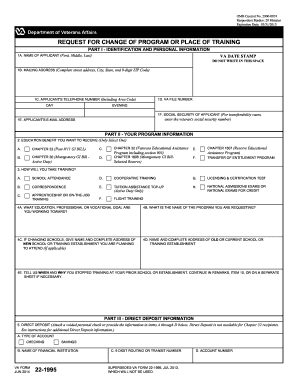
Get Va 22-1995 2014
How it works
-
Open form follow the instructions
-
Easily sign the form with your finger
-
Send filled & signed form or save
How to fill out the VA 22-1995 online
The VA 22-1995 form is essential for individuals seeking to change their program or place of training. This guide provides a clear, step-by-step approach to help users complete the form online with ease.
Follow the steps to successfully fill out the VA 22-1995 form.
- Press the ‘Get Form’ button to access the form for completion online.
- Begin by filling in your personal information in Part I. This includes your name, mailing address, telephone number, social security number, and VA file number. Ensure that all details are accurate and up-to-date.
- In Part II, indicate the education benefit you wish to receive by selecting one from the provided options. Clearly state how you will take your training - whether through school attendance, correspondence, or other methods.
- Provide your educational, professional, or vocational goal in Section 4A, and the name of your requested program in Section 4B. If you're changing schools, include the complete address of the new institution in Section 4C.
- For direct deposit information in Part III, choose the type of account (checking or savings), and provide the name of the financial institution along with the routing and account numbers. Remember, direct deposit is not available for Chapter 32 beneficiaries.
- In Part IV, complete the information on dependents only if you served before January 1, 1977. Answer the questions regarding your recent periods of service, including branch of service and dates.
- Before submitting, review your entries for accuracy, especially your signature and date in Part V. Incorrect information can delay processing.
- Finalize your submission by saving the completed form, downloading it for your records, and if necessary, printing or sharing it as needed.
Complete the VA 22-1995 form online today for a seamless transition in your education benefits.
Get form
Experience a faster way to fill out and sign forms on the web. Access the most extensive library of templates available.
To fill out a buddy statement form effectively, start by gathering information from your witness who can support your claim. Ensure the statement includes the circumstances surrounding your service and how they relate to your current condition. Using platforms like USLegalForms can simplify these steps and help you ensure that the form is correctly completed.
Get This Form Now!
Use professional pre-built templates to fill in and sign documents online faster. Get access to thousands of forms.
Industry-leading security and compliance
US Legal Forms protects your data by complying with industry-specific security standards.
-
In businnes since 199725+ years providing professional legal documents.
-
Accredited businessGuarantees that a business meets BBB accreditation standards in the US and Canada.
-
Secured by BraintreeValidated Level 1 PCI DSS compliant payment gateway that accepts most major credit and debit card brands from across the globe.


