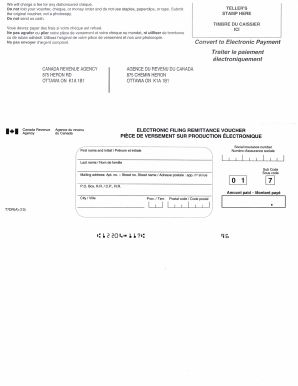
Get Canada T7dr(a) 2013-2025
How it works
-
Open form follow the instructions
-
Easily sign the form with your finger
-
Send filled & signed form or save
Tips on how to fill out, edit and sign Canada T7DR(A) online
How to fill out and sign Canada T7DR(A) online?
Get your online template and fill it in using progressive features. Enjoy smart fillable fields and interactivity. Follow the simple instructions below:
Experience all the primary advantages of filling out and submitting legal documents online.
By utilizing our service, completing the Canada T7DR(A) generally requires only a few minutes. We achieve this by providing you access to our comprehensive editor, proficient in altering/correcting a document's original text, inserting special fields, and affixing your signature.
Submit your new Canada T7DR(A) electronically as soon as you finish filling it out. Your data is highly secure, as we adhere to the latest security standards. Join many satisfied users who are already submitting legal papers right from their homes.
- Select the document template you require from the collection of legal forms.
- Click on the Get form button to access the document and start editing.
- Complete all essential fields (they are highlighted in yellow).
- The Signature Wizard will allow you to add your electronic signature once you have finished entering information.
- Enter the date.
- Review the entire form to ensure you have filled in all the information correctly and that no corrections are necessary.
- Click Done and save the finalized form to your device.
How to modify Get Canada T7DR(A) 2013: personalize forms digitally
Sign and distribute Get Canada T7DR(A) 2013 along with any additional business and personal documents online, saving time and resources on printing and mailing.
Maximize the benefits of our online document editor, which includes a compliant eSignature feature.
Signing and submitting Get Canada T7DR(A) 2013 documents electronically is faster and more efficient than handling them on paper. However, it necessitates using online platforms that provide a high degree of data security and give you a certified method for generating eSignatures. Our powerful online editor is precisely what you need to prepare your Get Canada T7DR(A) 2013 and other personal and business or tax templates accurately and suitably according to all guidelines. It includes all the crucial tools to effortlessly and swiftly complete, modify, and sign documents online, and incorporate Signature fields for others, indicating who and where should endorse.
When approving Get Canada T7DR(A) 2013 with our extensive online editor, you can always trust that it will be legally binding and admissible in court. Prepare and submit documents in the most effective manner possible!
- Open the selected file for further editing.
- Utilize the top toolkit to insert Text, Initials, Image, Check, and Cross markings to your document.
- Highlight the significant information and redact or delete any sensitive data if necessary.
- Select the Sign option above and choose your preferred method for eSigning your document.
- Draw your signature, type it, upload an image of it, or use another method that fits your needs.
- Navigate to the Edit Fillable Fields section and designate Signature spots for others.
- Click on Add Signer and enter your recipient’s email to allocate this field to them.
- Ensure that all provided information is complete and accurate before you click Done.
- Distribute your documents to others using one of the available options.
To fill out the T7DR form, begin by collecting necessary documentation such as your income information and tax details. Provide accurate data in each section, focusing on your personal and financial information relevant to Canadian tax regulations. If the T7DR form feels overwhelming, consider using uslegalforms for a step-by-step guide that simplifies the process.
Industry-leading security and compliance
-
In businnes since 199725+ years providing professional legal documents.
-
Accredited businessGuarantees that a business meets BBB accreditation standards in the US and Canada.
-
Secured by BraintreeValidated Level 1 PCI DSS compliant payment gateway that accepts most major credit and debit card brands from across the globe.


