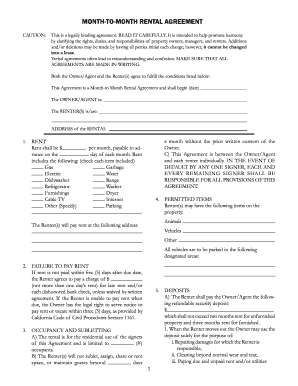
Get Crla Month-to-month Rental Agreement 2012-2025
How it works
-
Open form follow the instructions
-
Easily sign the form with your finger
-
Send filled & signed form or save
Tips on how to fill out, edit and sign CRLA Month-to-month rental agreement online
How to fill out and sign CRLA Month-to-month rental agreement online?
Get your online template and fill it in using progressive features. Enjoy smart fillable fields and interactivity. Follow the simple instructions below:
Corporate, judicial, fiscal as well as other digital documents necessitate a high degree of adherence to the regulations and safeguarding.
Our models are refreshed regularly in accordance with the most recent revisions in regulations.
Our service allows you to handle the entire procedure of filling out legal forms online. Because of this, you save hours (if not days or weeks) and eliminate extra expenses. From now on, fill out the CRLA Month-to-month rental agreement from your residence, workplace, and even while on the go.
- Open the template in our feature-rich online editing tool by clicking Get form.
- Complete the necessary fields that are highlighted in yellow.
- Click the arrow labeled Next to proceed from one field to the next.
- Access the e-signature solution to e-sign the document.
- Enter the date.
- Review the entire e-document to ensure you haven’t overlooked anything significant.
- Press Done and download your new document.
How to modify Get CRLA Monthly lease agreement 2012: personalize documents online
Place the appropriate document management resources at your disposal. Implement Get CRLA Monthly lease agreement 2012 with our dependable solution that includes editing and eSignature features.
If you desire to finalize and endorse Get CRLA Monthly lease agreement 2012 online effortlessly, then our internet-based cloud solution is the perfect choice. We offer an extensive template-based selection of ready-to-use documents that you can adapt and complete online. Additionally, you don't need to print the document or use external options to make it fillable. All essential tools will be conveniently accessible as soon as you open the document in the editor.
Let’s explore our online editing features and their main attributes. The editor has an intuitive interface, so it won't take much time to learn how to navigate it. We’ll examine three primary sections that enable you to:
The top menu includes the tools that assist you in emphasizing and obscuring text, without images and visual elements (lines, arrows, and checkmarks, etc.), affix your signature, initialize, date the document, and more.
Utilize the menu on the left if you wish to rearrange the document or delete pages.
If you wish to enable the template for others and share it, you can utilize the tools on the right and insert various fillable fields, signature and date, text box, etc.).
- Revise and annotate the template
- Arrange your documents
- Prepare them for distribution
Month-to-month refers to a rental agreement that automatically renews every month until either party gives notice to terminate. This type of agreement provides both tenants and landlords with the flexibility to change arrangements without being locked into a long-term lease. The CRLA Month-to-month rental agreement encapsulates this concept and ensures clarity in its terms.
Industry-leading security and compliance
-
In businnes since 199725+ years providing professional legal documents.
-
Accredited businessGuarantees that a business meets BBB accreditation standards in the US and Canada.
-
Secured by BraintreeValidated Level 1 PCI DSS compliant payment gateway that accepts most major credit and debit card brands from across the globe.


