Loading
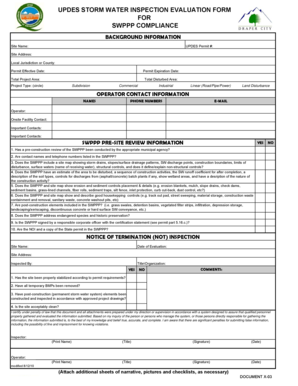
Get X-03 State Swppp Inpection Form - Draper City Ut - Draper Ut
How it works
-
Open form follow the instructions
-
Easily sign the form with your finger
-
Send filled & signed form or save
How to fill out the X-03 State SWPPP Inspection Form - Draper City UT online
The X-03 State SWPPP Inspection Form is essential for ensuring compliance with stormwater management regulations in Draper City, Utah. This guide offers clear and concise instructions on how to fill out the form online, making the process straightforward for all users.
Follow the steps to successfully complete the form online.
- Click the ‘Get Form’ button to access the X-03 State SWPPP Inspection Form and open it in your preferred online editor.
- Begin by entering the site name, UPDES permit number, and address details. Ensure these are accurate as they identify the specific project.
- Provide the local jurisdiction or county, permit effective and expiration dates, total project area, and total disturbed area. This information tracks project timelines and regulatory compliance.
- Specify the project type by circling the appropriate category: subdivision, commercial, industrial, linear, or land disturbance.
- Enter the operator contact information, including names, phone numbers, and emails for key personnel associated with the site.
- Answer the pre-site review questions with 'Yes' or 'No' based on your project’s compliance with the SWPPP guidelines outlined in the form.
- Fill out the Notice of Termination (NOT) Inspection section, indicating whether the site has been properly stabilized and if all temporary BMPs have been removed.
- In the SWPPP compliance section, answer the questions per the status of BMPs, inspections, and site conditions. Use 'Yes,' 'No,' or 'N/A' as applicable.
- Provide comments or corrective actions as needed for each compliance check and include any identified issues.
- Lastly, ensure that the document is signed and dated by the inspector and operator. You may need to print the form for signatures if online submission isn't available.
- Upon completion, you can save your changes, download a copy, print the form, or share it as required.
Start filling out your X-03 State SWPPP Inspection Form online today to ensure compliance with local regulations!
Method 4: Use Shortcuts On one hand, if you need to combine a table with the one above it, you should select it and press “Alt+ Shift+ Up arrow”. On the other hand, if you need to merge a table with the one below it, you select it and press “Alt+ Shift+ Down arrow”.
Industry-leading security and compliance
US Legal Forms protects your data by complying with industry-specific security standards.
-
In businnes since 199725+ years providing professional legal documents.
-
Accredited businessGuarantees that a business meets BBB accreditation standards in the US and Canada.
-
Secured by BraintreeValidated Level 1 PCI DSS compliant payment gateway that accepts most major credit and debit card brands from across the globe.


