Loading
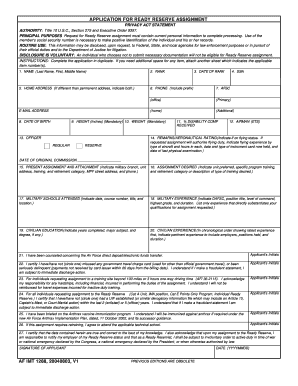
Get Af Imt 1288 2004
How it works
-
Open form follow the instructions
-
Easily sign the form with your finger
-
Send filled & signed form or save
How to fill out the AF IMT 1288 online
The AF IMT 1288 is an essential application for Ready Reserve assignment, requiring accurate personal information to facilitate processing. This guide offers clear, step-by-step instructions for completing the form online, ensuring a smooth experience for all users.
Follow the steps to complete the AF IMT 1288 online effectively.
- Click ‘Get Form’ button to access the AF IMT 1288 and open it in your preferred online document editor.
- Enter your name in the designated field, including last name, first name, and middle name as required.
- Fill in your rank and date of rank to reflect your current military status.
- Provide your social security number for identification purposes, ensuring accuracy.
- Input your home address, specifying if it differs from your permanent address.
- Enter your phone number, including the prefix, along with your email address for future communication.
- Fill in your height (in inches) and weight as these fields are mandatory.
- Provide your date of birth for age verification.
- Indicate if you are an officer or an airman, and provide details as required.
- Complete the disability compensation field, stating any percentage if applicable.
- Provide details regarding your present assignment, including military branch and unit address.
- Clearly specify the type of assignment desired, including preferred units and any specific program training.
- Document your military schools attended, military experience, and civilian education in the respective sections.
- Review and complete additional sections including acknowledgment of counseling regarding financial responsibilities and any history of card misuse.
- Final review is essential; ensure all fields are accurately filled. Once complete, users can save changes, download, print, or share the form as needed.
Start filling out your AF IMT 1288 online today to ensure a timely application process.
Get form
Experience a faster way to fill out and sign forms on the web. Access the most extensive library of templates available.
Filling out the AF form 988 involves a few straightforward steps. First, gather all necessary information about the personnel being authorized. Next, ensure that the form is completed thoroughly, as accurate details help maintain accountability. If you need assistance, consider using resources like US Legal Forms for a guided process.
Get This Form Now!
Use professional pre-built templates to fill in and sign documents online faster. Get access to thousands of forms.
Industry-leading security and compliance
US Legal Forms protects your data by complying with industry-specific security standards.
-
In businnes since 199725+ years providing professional legal documents.
-
Accredited businessGuarantees that a business meets BBB accreditation standards in the US and Canada.
-
Secured by BraintreeValidated Level 1 PCI DSS compliant payment gateway that accepts most major credit and debit card brands from across the globe.


