Loading
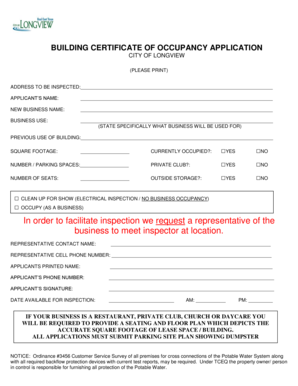
Get Existing Building Certificate Of Occupany Application - Longviewtexas
How it works
-
Open form follow the instructions
-
Easily sign the form with your finger
-
Send filled & signed form or save
How to fill out the EXISTING BUILDING CERTIFICATE OF OCCUPANCY APPLICATION - LongviewTexas online
This guide provides detailed instructions on how to complete the Existing Building Certificate of Occupancy Application for Longview, Texas, online. By following these steps, you can ensure the application process is smooth and efficient.
Follow the steps to complete your application correctly.
- Click the ‘Get Form’ button to access the application form and open it in the editing interface.
- Fill in the address to be inspected in the designated field. Ensure that the address is accurate and complete for optimal processing.
- Enter your name as the applicant in the applicant's name field. This information helps identify who is submitting the application.
- Provide the new business name in the specified section. If this application is for an existing business, state the same name here.
- Describe the business use in detail. Clearly state what type of business will be operating in the building.
- Indicate the previous use of the building in the corresponding field. This helps assess compliance with local regulations.
- Select whether the building is currently occupied by marking either 'Yes' or 'No' in the provided options.
- Input the number of parking spaces available. Accurate information on parking facilitates proper planning and inspection.
- Indicate if the business is a private club by selecting 'Yes' or 'No.' This detail is important for regulatory purposes.
- Provide the number of seats if the business involves seating arrangements, like a restaurant or club.
- State whether there is outside storage by marking 'Yes' or 'No.' Include details on what is stored outside if applicable.
- Fill in the square footage of the space being occupied. This measurement helps inform capacity limits and zoning regulations.
- Choose the appropriate category for inspection needs: 'Clean up for show' or 'Occupy as a business.' Select the one that fits your situation.
- Provide the name and contact number of the representative who will meet the inspector at the location.
- Sign the application with your printed name and phone number to validate your submission.
- Indicate the available date and times for inspection, marking both morning and afternoon slots if applicable.
- If applicable, prepare and submit a seating and floor plan if your business falls under specific categories such as a restaurant or daycare.
- Ensure that all necessary documents, including the parking site plan and any required test reports, are prepared for submission.
- Once all sections are completed, review the application for accuracy before saving changes, downloading, or printing it.
Start filling out your Existing Building Certificate of Occupancy Application online today!
A Certificate of Occupancy is required for any building. A new CO is required whenever any of the following occurs: Any new building that is constructed and will be occupied. An existing building or lease space that is remodeled or altered.
Industry-leading security and compliance
US Legal Forms protects your data by complying with industry-specific security standards.
-
In businnes since 199725+ years providing professional legal documents.
-
Accredited businessGuarantees that a business meets BBB accreditation standards in the US and Canada.
-
Secured by BraintreeValidated Level 1 PCI DSS compliant payment gateway that accepts most major credit and debit card brands from across the globe.


