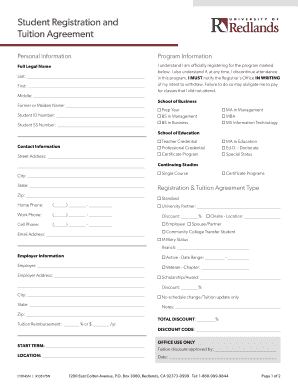
Get University Of Redlands Student Registration And Tuition Agreement 2017-2025
How it works
-
Open form follow the instructions
-
Easily sign the form with your finger
-
Send filled & signed form or save
How to fill out the University of Redlands Student Registration and Tuition Agreement online
Completing the University of Redlands Student Registration and Tuition Agreement is a crucial step in your academic journey. This guide provides clear instructions to help you fill out the form accurately and efficiently.
Follow the steps to complete your registration and tuition agreement.
- Click ‘Get Form’ button to access the Student Registration and Tuition Agreement form. This will open the form in your preferred digital format for completion.
- Begin by filling out your personal information. Provide your full legal name as outlined in the designated fields, including last name, first name, and middle name if applicable. If you have a former or maiden name, include it as well.
- Next, fill in your student ID number and social security number in the appropriate sections. This information is vital for your registration record.
- Select your program information by indicating your school of interest, whether it is the School of Business, School of Education, or Continuing Studies. Mark the specific program or degree you are registering for.
- Enter your contact information, including your street address, city, state, and zip code. Additionally, provide your phone numbers (home, work, and cell) and email address.
- Complete the registration and tuition agreement type section. Indicate if you are applying for any discounts such as employee, spouse/partner, or community college transfer.
- Address your military status by providing relevant details regarding your branch and any applicable veteran chapter. Include employer information if applicable.
- Review the liability section carefully and initial next to the statement confirming your understanding of the tuition rate and payment responsibilities.
- Fill out the payment arrangements and aid information. Note any financial aid applied for and be aware of deadlines for required submissions like the FAFSA.
- Make sure to read the refund policy and acknowledgement section thoroughly, as you will need to agree to the statements listed. Sign electronically in the designated signature area and include the date.
- Finally, review all entries for accuracy. Once completed, you can save changes, download, print, or share the form as needed.
Complete your University of Redlands Student Registration and Tuition Agreement online today to ensure your enrollment!
Attending Redlands College, part of the University of Redlands system, involves costs similar to the main university. Annual tuition can be around $54,000, with additional expenses for books, materials, and living costs. Exploring the University of Redlands Student Registration and Tuition Agreement thoroughly will provide clarity on your financial commitments. Taking the time to apply for scholarships can also aid in managing overall expenses.
Industry-leading security and compliance
-
In businnes since 199725+ years providing professional legal documents.
-
Accredited businessGuarantees that a business meets BBB accreditation standards in the US and Canada.
-
Secured by BraintreeValidated Level 1 PCI DSS compliant payment gateway that accepts most major credit and debit card brands from across the globe.


