Loading
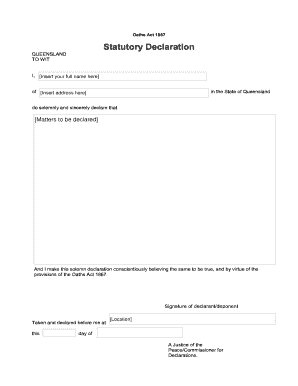
Get Au Oaths Act 1867 Statutory Declaration
How it works
-
Open form follow the instructions
-
Easily sign the form with your finger
-
Send filled & signed form or save
How to fill out the AU Oaths Act 1867 Statutory Declaration online
Completing the AU Oaths Act 1867 Statutory Declaration online can be straightforward and efficient. This guide will walk you through each step to ensure that you provide the required information accurately and with confidence.
Follow the steps to successfully complete your statutory declaration.
- Click ‘Get Form’ button to obtain the form and open it in the editor.
- In the first section, you will see a prompt to enter your full name. Please include your first name and last name as they appear on your identification.
- Next, you need to provide your address. Fill in your residential address, including street number, street name, suburb, and postal code.
- In the following field, you are required to declare the matters that are pertinent to your statutory declaration. Clearly state the facts or issues that you are confirming to be true.
- After entering the matters to be declared, you will need to affirm that you are making the declaration conscientiously. This section is usually pre-filled but ensure that it aligns with your declaration.
- Next, locate the area for your signature. You will sign the document here, confirming the declaration you have made.
- You must also enter the location where you are signing the declaration. This should be your current city or town in Queensland.
- Finally, provide the date of your declaration at the designated prompt. Enter the day, month, and year accurately.
- Once all fields have been completed and reviewed for accuracy, you can save the changes, download the document for your records, print a hard copy, or share it as needed.
Begin your online process for completing statutory declarations today!
Related links form
A statutory declaration under the AU Oaths Act 1867 is not sworn; instead, it is made under an affirmation of truth. You declare that the contents are true to the best of your knowledge. It is a simpler process than swearing an oath and does not involve religious connotations.
Industry-leading security and compliance
US Legal Forms protects your data by complying with industry-specific security standards.
-
In businnes since 199725+ years providing professional legal documents.
-
Accredited businessGuarantees that a business meets BBB accreditation standards in the US and Canada.
-
Secured by BraintreeValidated Level 1 PCI DSS compliant payment gateway that accepts most major credit and debit card brands from across the globe.


