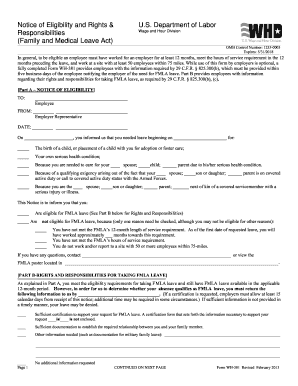
Get Dol Wh-381 2013
How it works
-
Open form follow the instructions
-
Easily sign the form with your finger
-
Send filled & signed form or save
How to fill out the DoL WH-381 online
Filling out the DoL WH-381 form online is a vital step for employees seeking to understand their eligibility for Family and Medical Leave Act (FMLA) benefits. This guide provides clear, step-by-step instructions to help you navigate the process smoothly and effectively.
Follow the steps to complete the DoL WH-381 form online.
- Press the ‘Get Form’ button to access the DoL WH-381 form and open it in your preferred online editor.
- In Part A, fill in the ‘TO’ field with the employee's name and ‘FROM’ field with the employer representative's name. Enter the date and the start date for the FMLA leave.
- Indicate the reason for the leave by checking the appropriate box. Options include the birth or placement of a child, personal health conditions, or care for a family member.
- Select whether the employee is eligible for FMLA leave by marking one of the provided options. Note any conditions that may state why the employee is not eligible.
- In Part B, document the responsibilities for taking FMLA leave. Ensure to specify any necessary certification or supporting documents that must be returned and define a deadline for submission.
- Check the responsibilities regarding health insurance premium payments and whether paid leave must be utilized during the absence. Indicate any required reports during the leave.
- Review the rights provided to the employee, confirming the amount of FMLA leave available and conditions for job reinstatement following the leave.
- Compile any additional necessary information or conditions associated with the leave policy and make sure to provide contact information for further inquiries.
- Once all sections are completed, you can save your changes, download the completed form, print it, or share it as needed.
Take the next step and complete your DoL WH-381 form online today.
Get form
Examples of valid reasons for requesting FMLA include the birth of a child, caring for a family member with a serious health condition, or your own serious medical issues. The DoL WH-381 form allows you to explain your circumstances clearly, which aids in the approval process. Understanding these reasons ensures you approach your request with the necessary information. Each situation is handled with confidentiality and care.
Get This Form Now!
Industry-leading security and compliance
-
In businnes since 199725+ years providing professional legal documents.
-
Accredited businessGuarantees that a business meets BBB accreditation standards in the US and Canada.
-
Secured by BraintreeValidated Level 1 PCI DSS compliant payment gateway that accepts most major credit and debit card brands from across the globe.


