Loading
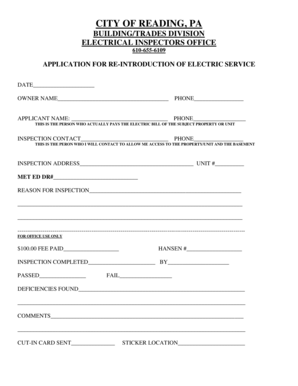
Get Application For Re-introduction Of Electric Service - Readingpa
How it works
-
Open form follow the instructions
-
Easily sign the form with your finger
-
Send filled & signed form or save
How to fill out the APPLICATION FOR RE-INTRODUCTION OF ELECTRIC SERVICE - Readingpa online
Completing the application for re-introduction of electric service is an important step for reinstating electrical services at a property. This guide provides user-friendly instructions to assist you in filling out the form correctly and efficiently online.
Follow the steps to complete your application online.
- Click ‘Get Form’ button to obtain the form and access it for editing.
- Enter the date in the designated field to signify when you are submitting the application.
- Fill in the owner's name, ensuring it matches the name on the property title. Provide a contact phone number for follow-up communication.
- Complete the applicant's name, which should represent the person responsible for paying the electric bill for the property. Include their phone number as well.
- Identify the inspection contact who will allow access to the property. This person should be reachable by phone.
- Provide the full inspection address, including any unit number if applicable.
- Complete the 'Met Ed Dr#' section by entering the relevant meter number or identifying number related to the electric service.
- Clearly state the reason for the inspection in the designated area. This could include reasons such as previous service interruption, property changes, or updates.
- Review all entries for accuracy before finalizing the form. Double-check phone numbers and names for any typographical errors.
- Once completed, save the changes and download the form for your records. You can print or share it if needed.
Ready to proceed? Complete your APPLICATION FOR RE-INTRODUCTION OF ELECTRIC SERVICE online today!
Related links form
How to use Merge Duplicates Step 1: Select your table. In the first step, the add-in picks the entire range with your data: ... Step 2: Choose key columns with duplicate records. In this step, you can see a list of the columns your range contains: ... Step 3: Pick columns with the values to merge.
Industry-leading security and compliance
US Legal Forms protects your data by complying with industry-specific security standards.
-
In businnes since 199725+ years providing professional legal documents.
-
Accredited businessGuarantees that a business meets BBB accreditation standards in the US and Canada.
-
Secured by BraintreeValidated Level 1 PCI DSS compliant payment gateway that accepts most major credit and debit card brands from across the globe.


