Loading
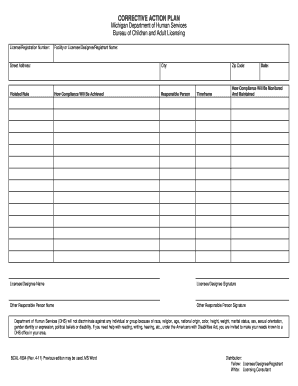
Get Mi Bcal-1894 2011
How it works
-
Open form follow the instructions
-
Easily sign the form with your finger
-
Send filled & signed form or save
How to fill out the MI BCAL-1894 online
The MI BCAL-1894 is a corrective action plan form required by the Michigan Department of Human Services. This guide will provide you with clear, step-by-step instructions on how to fill out the form online effectively.
Follow the steps to complete the MI BCAL-1894 form online.
- Click ‘Get Form’ button to obtain the form and open it in your preferred online editor.
- Enter the license or registration number in the designated field at the top of the form.
- Provide the facility or licensee/designee/registrant's name in the appropriate section below the license number.
- Fill in the street address, city, state, and zip code of the facility or licensee/designee/registrant.
- Identify the violated rule by referring to the applicable regulation and typing it into the designated text box.
- Describe how compliance will be achieved. Be specific in outlining the steps that will be taken to rectify the violation.
- Name the responsible person who will oversee the compliance efforts and enter their name in the relevant field.
- Set a timeframe for when compliance will be achieved and enter the expected completion date in the designated area.
- Indicate how compliance will be monitored and maintained, providing clear instructions and methods.
- Include the licensee/designee name and have them sign at the bottom of the form.
- If applicable, enter the name and signature of any other responsible person(s) related to the compliance plan.
- Review all provided information for accuracy and completeness before saving, downloading, printing, or sharing the filled-out form.
Complete your MI BCAL-1894 form online today!
Get form
Experience a faster way to fill out and sign forms on the web. Access the most extensive library of templates available.
Related links form
To complain about child care licensing in Michigan, you can reach out to the Bureau of Children and Adult Licensing. They provide a straightforward process for addressing concerns and ensuring standards are met in daycare facilities. By utilizing the resources associated with MI BCAL-1894, you can effectively communicate your issues and help maintain the quality of childcare in Michigan.
Get This Form Now!
Use professional pre-built templates to fill in and sign documents online faster. Get access to thousands of forms.
Industry-leading security and compliance
US Legal Forms protects your data by complying with industry-specific security standards.
-
In businnes since 199725+ years providing professional legal documents.
-
Accredited businessGuarantees that a business meets BBB accreditation standards in the US and Canada.
-
Secured by BraintreeValidated Level 1 PCI DSS compliant payment gateway that accepts most major credit and debit card brands from across the globe.


