Loading
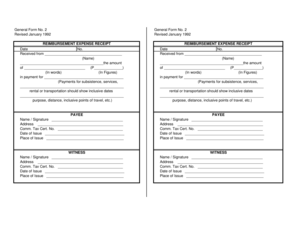
Get General Bformb No 2 General Bformb No 2 Revised January B1992b Bb - Cityofbalanga Gov
How it works
-
Open form follow the instructions
-
Easily sign the form with your finger
-
Send filled & signed form or save
How to fill out the General Form No. 2 Revised January 1992 online
The General Form No. 2 is an essential document used for reimbursement expense receipts. This guide provides clear, step-by-step instructions on how to complete this form online effectively.
Follow the steps to fill out the General Form No. 2 accurately
- Click 'Get Form' button to obtain the form and open it in the editor.
- Begin by entering the date in the designated field at the top of the form. This is the date when the reimbursement request is made.
- In the 'No.' field, input the reference number for the reimbursement if applicable. This helps in tracking the request.
- Next, you will need to enter the name of the person from whom the payment is received in the first line of the 'Received from' section.
- In the following field, indicate the amount received. It should be documented both in words and figures for clarity. Fill in the first blank with the written amount, and then mirror this in the 'In Figures' section.
- In the next section, describe the purpose of the reimbursement, detailing what the payment corresponds to, such as subsistence, services, rental, or transportation. Include inclusive dates of service, distance, and points of travel where necessary.
- Now, provide the payee's name and signature. This verifies that the reimbursement was approved by the individual receiving the payment.
- Fill in the address of the payee underneath their name. This is necessary for documentation.
- Input the Community Tax Certificate Number, along with the date and place of its issue, as these details are required for validation.
- Repeat the previous steps for additional payees as necessary, ensuring that each section is clearly filled out.
- For witnesses, follow the same approach as for payees. Each witness must enter their name, signature, address, and their Community Tax Certificate information.
- Once all fields are complete, review the entire form for accuracy. Ensure all required sections are properly filled. Then, you can save changes, download, print, or share the form as needed.
Complete your General Form No. 2 online today!
Industry-leading security and compliance
US Legal Forms protects your data by complying with industry-specific security standards.
-
In businnes since 199725+ years providing professional legal documents.
-
Accredited businessGuarantees that a business meets BBB accreditation standards in the US and Canada.
-
Secured by BraintreeValidated Level 1 PCI DSS compliant payment gateway that accepts most major credit and debit card brands from across the globe.


