Loading
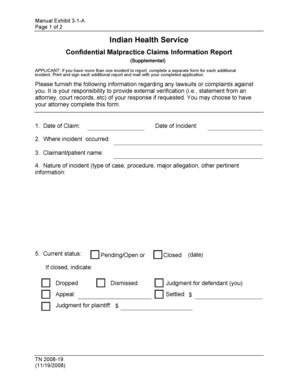
Get In Tn 2008-19 2008-2025
How it works
-
Open form follow the instructions
-
Easily sign the form with your finger
-
Send filled & signed form or save
How to fill out the IN TN 2008-19 online
Filling out the IN TN 2008-19 form accurately is essential for reporting malpractice claims information. This guide will provide you with clear and concise instructions on how to complete the form online.
Follow the steps to seamlessly complete your IN TN 2008-19 form.
- Click ‘Get Form’ button to obtain the form and open it in your preferred editor.
- Begin by entering the date of the incident in the designated field.
- Provide the date of the claim in the corresponding section.
- Indicate where the incident occurred by filling out the specific location.
- Enter the name of the claimant or patient involved in the incident.
- Describe the nature of the incident, including the type of case, relevant procedures, and any major allegations.
- Specify the current status of the claim, selecting either 'Pending/Open' or 'Closed' and providing the closing date if applicable.
- If the claim is closed, indicate the resolution such as 'Dropped', 'Dismissed', 'Judgment for plaintiff', or 'Settled', along with the relevant amounts.
- If you were represented by legal counsel, indicate 'Yes' and provide the name and address of your attorney.
- Fill in the insurance information, including the name of the insurance company, policy number, address, city, state, phone, and fax number.
- Include any additional comments in the provided section.
- Sign and date the form at the bottom, and print your name clearly.
- Finalize your work by saving changes to the form, and consider downloading, printing, or sharing it as needed.
Complete your IN TN 2008-19 form online today to ensure timely processing of your malpractice claims information.
To find out what mailing address the IRS has on file, you can refer to your most recent tax return or other IRS correspondence. For individuals in IN TN 2008-19, ensuring your address is accurate is essential for receiving important tax documents. If in doubt, you can call the IRS directly for assistance.
Industry-leading security and compliance
US Legal Forms protects your data by complying with industry-specific security standards.
-
In businnes since 199725+ years providing professional legal documents.
-
Accredited businessGuarantees that a business meets BBB accreditation standards in the US and Canada.
-
Secured by BraintreeValidated Level 1 PCI DSS compliant payment gateway that accepts most major credit and debit card brands from across the globe.


