Loading
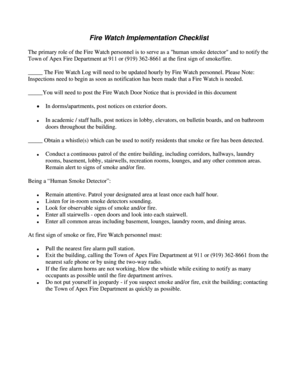
Get Fire Watch Checklist
How it works
-
Open form follow the instructions
-
Easily sign the form with your finger
-
Send filled & signed form or save
How to fill out the Fire Watch Checklist online
The Fire Watch Checklist is an essential document designed to ensure the safety of occupants during a fire watch period. This guide will provide clear, step-by-step instructions on how to fill out the Fire Watch Checklist online, ensuring that users can complete this important task with confidence.
Follow the steps to complete the Fire Watch Checklist online.
- Click the ‘Get Form’ button to obtain the form and open it in the editable format.
- Once the form is open, fill in the 'Name of Building under Fire Watch' section with the name of the facility being monitored.
- Next, enter the name of the 'Person performing Fire Watch.' This should be the individual responsible for the fire watch duties.
- Read through the provided instructions regarding conducting the fire watch. This ensures that the person understands their responsibilities.
- The person performing the fire watch should sign the form, confirming their understanding of the instructions.
- Input the date and time of each patrol. For each entry, indicate the area that was patrolled. This includes corridors, stairwells, and common areas.
- Continue to fill in the log with additional patrols, repeating the date, time, and area patrolled for each entry.
- After completing all necessary fields and ensuring accuracy, save the changes made to the form.
- Finally, download, print, or share the completed Fire Watch Checklist as required for documentation purposes.
Complete your Fire Watch Checklist online today for a safer environment.
Related links form
The Fire Watch shall be equipped with appropriate type of fire extinguisher and/or water hose. The extinguisher type will be established on the Hot Work permit. If for any reason if you feel there is an issue with the type of extinguisher or fire hose you have, shut down the work and contact your supervisor.
Industry-leading security and compliance
US Legal Forms protects your data by complying with industry-specific security standards.
-
In businnes since 199725+ years providing professional legal documents.
-
Accredited businessGuarantees that a business meets BBB accreditation standards in the US and Canada.
-
Secured by BraintreeValidated Level 1 PCI DSS compliant payment gateway that accepts most major credit and debit card brands from across the globe.


